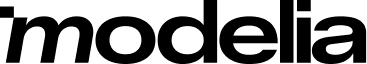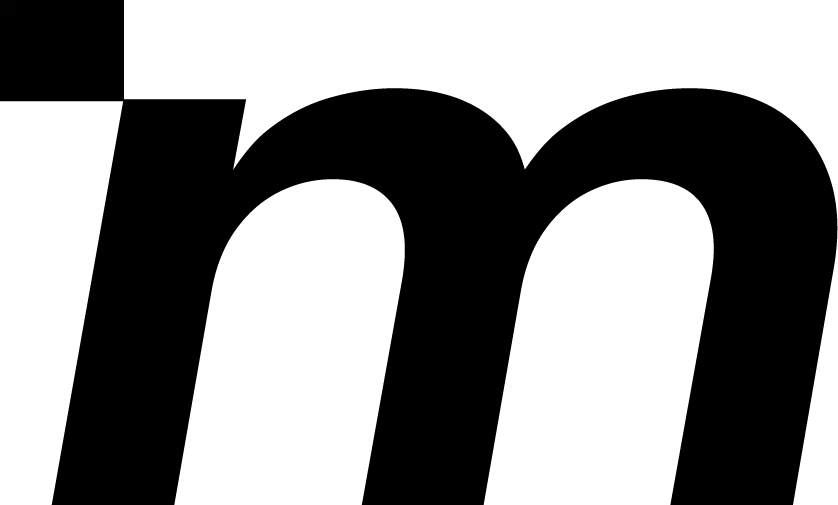Learn How to Create Videos Using AI Technology
Table of Contents
- Why Use AI for Video Creation?
- Step 1: Define the Purpose of Your Video
- Step 2: Choose the Right AI Video Creation Tool
- Step 3: Upload or Input Your Content
- Step 4: Customize Visuals and Voice
- Step 5: Preview and Export
- Step 6: Publish and Analyze
- Tips for Better AI Video Creation
- Common Challenges and How to Overcome Them
- Final Thoughts
Video has become the most influential form of digital content today. From social media marketing and product tutorials to personal storytelling, video is everywhere. But for many creators and brands, producing valuable videos still feels like a costly task and that’s where artificial intelligence steps in. If you’ve ever wondered how to create videos using AI, the good news is that it’s easier than ever. AI tools now make it possible to generate professional quality videos from text prompts, images or even just an idea. Whether you're a marketer, entrepreneur, educator 9or content creator, this guide will walk you through everything you need to know to start using AI for video creation.

Why Use AI for Video Creation?
Artificial intelligence simplifies and accelerates video production. Traditional video creation involves scripting, shooting, editing, voiceovers, sound design, and formatting but AI tools automate many of these steps, allowing you to go from concept to finished product in a fraction of the time.
Here are some key reasons why AI video tools are gaining traction:
Speed: Create videos in minutes instead of hours or days.
Affordability: Reduce the need for cameras, crews, and editors.
Ease of Use: Most tools are designed for users without technical expertise.
Customization: Adjust tone, visuals, and voice to match your brand.
Scalability: Produce more videos for social media, marketing, or training with minimal effort.
With the rise of platforms like TikTok, YouTube Shorts and Instagram Reels, the ability to produce quick, engaging content is crucial and AI is helping creators meet that demand.
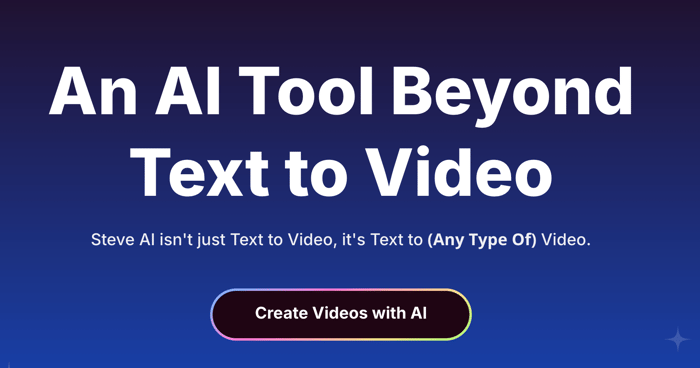
Step 1: Define the Purpose of Your Video
Before diving into any tool, start by identifying the goal of your video. Are you creating a product demo? A customer testimonial? A guide of use? Having these clear ideas will help you choose the right format, length and style.
Some of the most popular use cases for AI videos are:
Explainer videos
Promotional ads
Tutorials
Corporate presentations
Social media content
Onboarding and training materials
Once your purpose is clear, writte down a few bullet points or a script outline. Most AI video tools let you input this text to generate your video structure.
Step 2: Choose the Right AI Video Creation Tool
There are many AI video platforms, each with its strengths. Here are a few of the most well-known:
Modelia
Modelia is more than just a video tool, it’s a fashion creative platform that empowers brands and designers to turn static visuals into compelling video content. Originally designed for digital modeling and image enhancement, Modelia now includes AI video generation features that are perfect for e-commerce, ads and social media campaigns.
Users can upload a single garment image and Modelia simulates realistic movement, and generates a short video complete with virtual models, clean backgrounds and studio lighting. This makes it incredibly easy to create dynamic content for Instagram or TikTok without scheduling photo or video shoots.
What sets Modelia apart is its ability to combine upscaling, styling and video generation in one seamless interface. It’s ideal for fashion houses, independent designers, and lifestyle brands aiming to scale content production while maintaining a high-end aesthetic.
Strengths: Hyper-realistic visuals, fashion-focused, video from images, upscaling tools
Synthesia
Synthesia allows users to create professional videos with AI avatars that deliver scripts in over 120 languages. It’s especially useful for business training, educational content, and corporate communications. You simply choose an avatar, input your script, and the platform generates a video that looks and sounds human without needing a camera or studio.
Synthesia’s avatars are photorealistic, and the voice synthesis is highly natural. The tool also includes branding customization and supports PowerPoint imports for turning slides into narrated videos.
Strengths: Human-like avatars, voiceover in many languages, intuitive UI
Pricing: Plans start at $30/month

Pictory
Pictory is perfect for transforming long-form content like webinars, podcasts, or blog posts, into short, engaging videos suitable for social media. The tool uses AI to extract highlights, suggest visuals, and overlay captions, making it a powerful option for content marketers and repurposing specialists.
You don’t need to record yourself or even write a script. Pictory automates scene transitions and supports branded templates, letting you focus on message and reach.
Best For: Content repurposing, video summaries, blogs to video workflows
Strengths: Fast editing, captioning, automation for YouTube and LinkedIn
Pricing: Free trial available; paid plans begin at $19/month
Lumen5
Lumen5 is a storytelling focused video generator perfect for creating branded content quickly. Users paste a script or URL, and the platform automatically pairs it with royalty-free video clips, music and text overlays. It’s an efficient way to build promotional or educational content without manual editing.
You can tailor videos for platform specific sizes and styles (e.g., TikTok vertical, Facebook square), making it perfect for campaign content across channels.
Pricing: Starts at $29/month
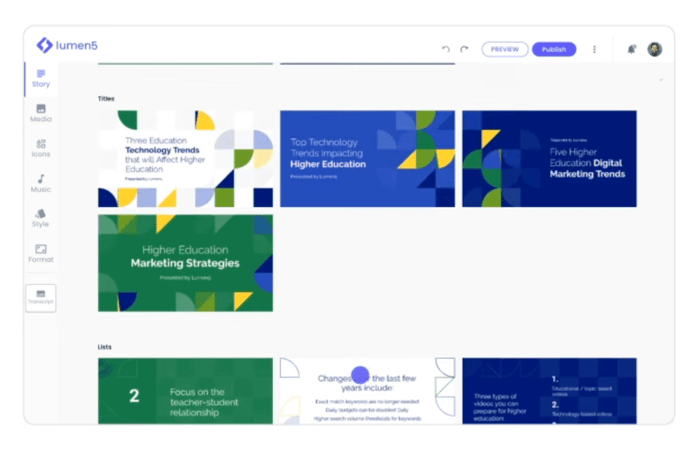
InVideo
InVideo offers one of the largest libraries of video templates, which makes it easy to produce polished content for a wide range of industries. The platform’s AI can assist with script generation, scene layout, and even voiceover application.
You can start from scratch or adapt a template for promos, testimonials, explainers, or video ads. With cloud-based editing and a drag-and-drop interface, this platform strikes a great balance between flexibility and automation.
Pricing: Free plan available, premium plans from $15/month
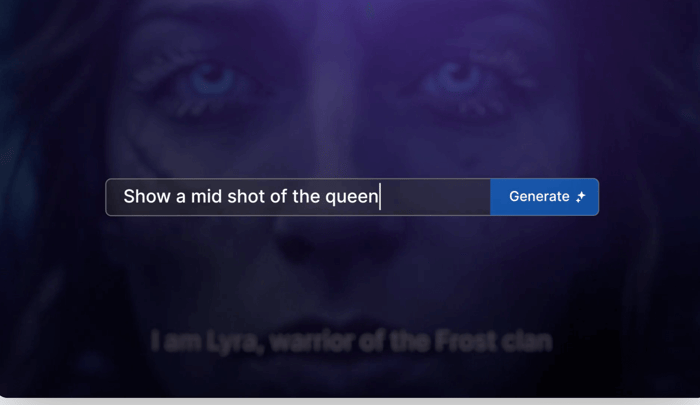
Step 3: Upload or Input Your Content
Most AI video tools allow you to start by uploading a script, pasting a blog URL or writing a few key sentences. The AI will then break down the text into visual scenes, select relevant imagery and add transitions.
Some tools also support image and video uploads, letting you incorporate branded visuals or specific product shots. If you’re using an AI avatar, platforms like Synthesia will let you choose your presenter’s appearance, voice, and tone.
Keep in mind:
Write in short, clear sentences.
Use simple language for easier processing.
Focus on one idea per sentence or visual.
Step 4: Customize Visuals and Voice
After the AI builds a rough draft, you’ll have options to customize everything:
Choose or change stock footage, background colors, or overlays.
Add subtitles, logos, watermarks, or call-to-action banners.
Select AI voiceovers with different accents and tones.
Adjust music, pacing, and transitions to match your brand style.
Some platforms even let you clone your voice or upload your own voiceover. Others offer multilingual support to reach global audiences.
Customization is key to making sure the final product feels aligned with your goals. Spend time tweaking visuals and voice options until everything flows naturally.
Step 5: Preview and Export
Once you’ve fine-tuned your scenes and voiceovers, preview your video. Watch it from the perspective of your audience. Does it communicate the message clearly? Is the pacing smooth? Are visuals engaging?
Most platforms allow multiple preview cycles before export. Some also offer AI-based suggestions for improving flow, voice tone, or scene structure.
When you’re ready, export your video in the appropriate format for your platform:
MP4 for social media and web
Square or vertical format for Instagram and TikTok
HD or 4K for YouTube or presentations
Many AI video tools also support direct posting to platforms like YouTube, Facebook, and LinkedIn.
Step 6: Publish and Analyze
After publishing your AI video, don’t forget to track its performance. Use analytics tools on your social or video platform to monitor views, engagement, watch time, and conversion rates.
Many creators use this feedback loop to refine their next batch of videos. Because AI video creation is so fast, it’s ideal for running experiments. Try different hooks, voice styles, and formats to see what resonates with your audience.
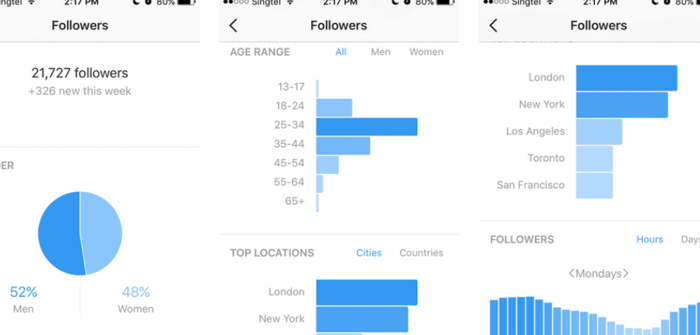
Tips for Better AI Video Creation
Here are a few extra strategies to get the most out of your AI video workflow:
Keep scripts short and clear, less is more.
Match visual rhythm with the pacing of the voice.
Use strong opening lines to grab attention.
Always include a call to action at the end.
Don’t be afraid to test different visuals or voices.
Creating video with AI is not about replacing creativity. It’s about enhancing it. By handling the repetitive and technical parts, AI frees you up to focus on storytelling, messaging, and branding.
Common Challenges and How to Overcome Them
Some users may find that AI videos feel generic or lack emotional depth. The solution is to blend automation with personalization. Use custom assets, branded colors, and manual tweaks to elevate your videos beyond a templated look. Others may worry about voice quality or expression. Today’s best tools offer very realistic voice synthesis. Still, adding your voice or choosing a narrator will always improve connection.
Another challenge is creative limitation. AI tools are improving rapidly, but they still rely on your input. A weak script or unclear brief will produce a weak video. So take time to plan and script intentionally.

Final Thoughts
Learning how to create videos using AI is a valuable skill for modern content creators. It combines speed, cost savings, and scalability, without requiring editing experience or creative burnout. By choosing the right platform, customizing it to your needs, and iterating based on performance, you can consistently produce high-quality videos that drive engagement and grow your audience.
Whether you're building a YouTube channel, launching a product, or explaining a complex idea, AI video tools give you the edge to do it better and faster. Start experimenting today and see how AI can become your best content partner.
How would you rate this article:
Related Articles
- The Best AI Fashion Design Software to Innovate Your Brand
- Best Virtual Fitting Room Apps: Top Picks for Online Shopping
- How Virtual Fitting Room Technology Is Changing Shopping
- AI Jewelry Generator: Designing Stunning Jewelry with AI Tools
- How AI Transforms the Modern Design Process
- How to Refashion Clothing Into Fresh New Styles
- Sketch to AI Art: How Designers Are Creating Digitally
- How AI Can Help You Extend and Enhance Your Images
- Generate Catchy Captions with AI
- Influencer Marketing for Fashion Brands: Boosting Visibility Through Partnerships