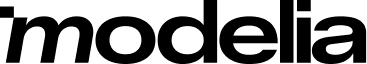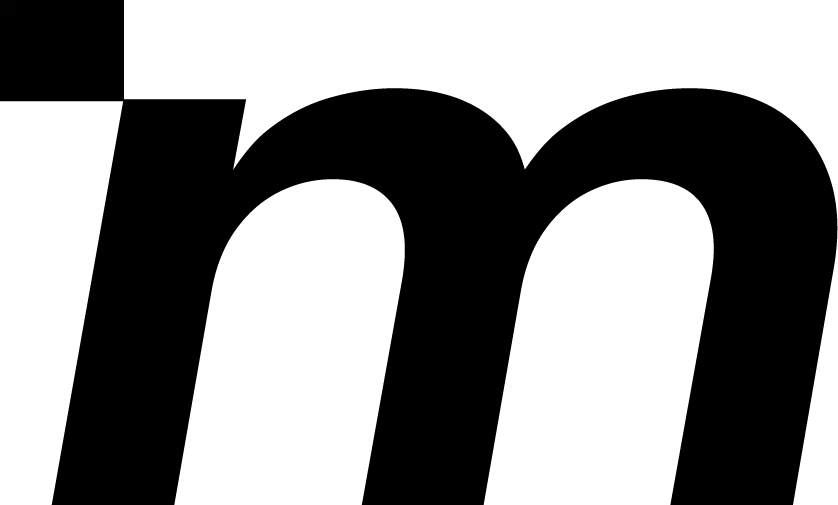How AI Image Expansion Tools Can Enhance Your Visuals
Table of Contents
- What Is an AI Image Expansion Tool?
- Benefits of Using AI Image Expansion Tools
- How AI Image Expansion Tools Work
- Popular AI Image Expansion Tools
- Use Cases for AI Image Expansion Tools
- Best Practices for Using AI Image Expansion Tools
- Modelia: Expanding Fashion Visuals with Precision
-
- The Ultimate User Guide to Virtual Try-On Features: How to Get the Best Experience
- Final Thoughts
In the digital age, visuals are everything. From branding to storytelling, the quality and composition of an image can make or break the way content is received. But there is a problem when a photo is cropped too tightly, or when a layout demands a wider format than the image allows and that’s where an AI image expansion tool enters the game.
AI image expansion tools use advanced machine learning algorithms to intelligently extend the borders of an image, analyzing existing pixels and patterns to generate new content that blends naturally with the original photo.
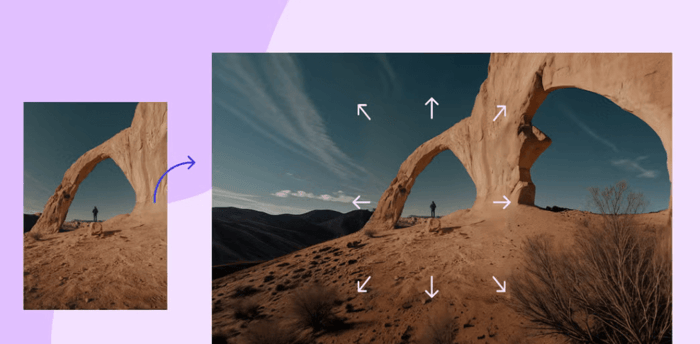
What Is an AI Image Expansion Tool?
An AI image expansion tool is a digital resource that can enlarge an image’s canvas size while generating new content to fill the added space. Rather than simply stretching the image or duplicating sections, the AI understands the scene and uses predictive modeling to create seamless extensions replicating textures and even complex objects like trees or clouds.
Although some tools refer to this process as outpainting, smart fill, or content aware expansion, regardless of the term, the principle remains the same: extending your image without compromising its realism or artistic integrity.
These tools are especially useful for:
Social media formatting (e.g., turning square images into vertical stories)
Website banners and hero images
Printing large format visuals
Creating new visual compositions for marketing and design
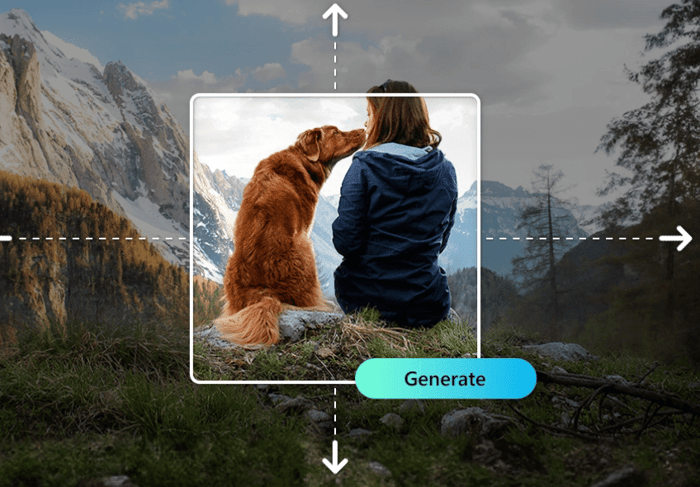
Benefits of Using AI Image Expansion Tools
There are several reasons why designers, marketers, and photographers are choosing AI image expansion tools to enhance their work:
1. Time-Saving and Efficient
Traditional image editing techniques often require duplicating elements, manual cloning, or recreating backgrounds with painstaking detail. AI image expansion automates this task, offering clean and realistic results in seconds.
2. Seamless Integration
AI algorithms are trained on vast datasets and learn to predict what the extended areas should look like. The result is a natural continuation of the scene, avoiding the “copy-paste” look often seen in manual editing.
3. Enhanced Creativity
Designers can reframe compositions, turn vertical images into wide ones, or extend skies, oceans, or floors for aesthetic impact. This unlocks new creative opportunities and helps adapt one asset for multiple uses.
4. Cost-Effective Visual Production
Instead of scheduling a new shoot or hunting for additional stock images, you can repurpose what you already have. AI image expansion tools maximize the value of your existing assets.
5. Non-Destructive Editing
Most AI tools work on copies of the original image, allowing you to try different crops or extensions without altering the base file. This flexibility makes it easier to experiment and iterate.
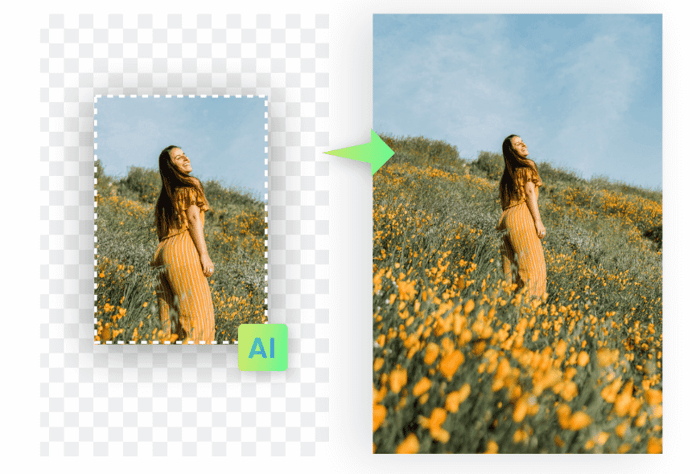
How AI Image Expansion Tools Work
AI image expansion tools typically follow a three-step process:
1. Image Analysis: The tool scans the image to identify patterns, edges, and contextual relationships. This includes recognizing objects, surfaces, and lighting direction.
2. Predictive Generation: Based on the image data, the AI generates new content for the expanded area. For example, it may continue a brick wall, extend a sky, or add matching shadows.
3. Blending and Refinement: The tool then blends the original and generated areas together to create a smooth transition. Some platforms also allow you to tweak the result with custom brush tools or style preferences.
Thanks to ongoing advances in deep learning, these results are now often indistinguishable from real photos, especially for background or landscape expansion.
Popular AI Image Expansion Tools
While new platforms continue to emerge, several tools have already gained a reputation for their quality and ease of use:
DALL·E (Outpainting feature): Developed by OpenAI, DALL·E allows users to upload an image and expand it using the same AI model that generates visuals from text. It is especially good for artistic and surreal extensions.
Adobe Photoshop (Generative Expand): Recently added to Photoshop’s beta version, this tool lets users extend images using text prompts or simple selections. It's part of Adobe’s broader integration of AI into its design tools.
Runway ML: Known for video editing and content generation, Runway also offers image outpainting features with customizable settings.
Remini: While mostly used for AI photo enhancement, Remini also includes an image extension feature that works well for backgrounds and portrait framing.
Each of these tools brings different strengths, some prioritize realism, others focus on speed or user control. Exploring a few can help you find the right fit for your project.
Use Cases for AI Image Expansion Tools
The application of image expansion technology spans multiple industries and creative disciplines:
1. Fashion and E-Commerce: Brands can extend product shots for banners, lookbooks, or social posts without reshooting. Extra canvas space makes room for text or brand elements.
2. Marketing and Advertising: Need a wider format for a billboard or display ad? AI expansion makes it possible without compromising on image quality.
3. Photography and Portraiture: Photographers can reframe or adjust aspect ratios post-shoot. This is especially useful when a subject was too tightly cropped.
4. Content Creation and Influencer Media: Expand a square post into a story, or create multiple compositions from one image for different platforms.
5. Publishing and Editorial: Writers and editors can enhance visual layouts or rework archival images to fit modern design standards.
Best Practices for Using AI Image Expansion Tools
While the results are often impressive, there are a few tips to make the most out of AI-powered image extension:
Start with a high-quality original image for the best output.
Avoid overly complex scenes if you want realistic results.
Use the generated output as a draft and refine it manually if needed.
Compare different tools to see which one best matches your visual goals.
Experimentation is key. The more you interact with these tools, the better you’ll understand their capabilities and limits.
Modelia: Expanding Fashion Visuals with Precision
While many image expansion tools focus on general photography and digital art, Modelia offers a specialized approach tailored to the fashion industry. Known for its high quality garment visualization, Modelia includes intelligent background expansion features that help designers and brands repurpose their content for different formats, without the need for reshoots or manual editing.
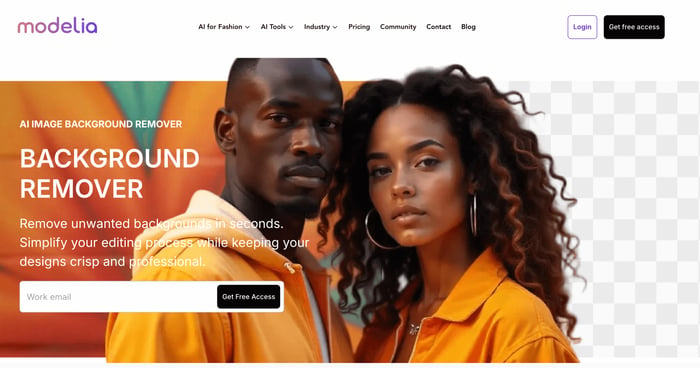
How Modelia Uses AI Image Expansion
With just a single image of a garment, Modelia can not only generate realistic product visuals on virtual models but also expand the image to fit different layouts, such as e-commerce banners, digital lookbooks, or editorial spreads. The AI understands the structure of the garment and surroundings, extending the background in a way that feels natural and professionally composed.
This is particularly useful for brands looking to adapt visuals to various platforms, especially when working with tight timelines or limited physical samples. By automating this expansion process, Modelia helps fashion professionals maintain visual consistency while speeding up production.
Why It Stands Out
Designed for fashion and product photography
Generates clean, branded backgrounds for diverse formats
Eliminates the need for multiple shoots or heavy post-production
Integrates background expansion with garment styling and model visualization
For designers seeking a streamlined solution to showcase their pieces across media, Modelia offers a powerful and intuitive tool that brings both efficiency and elegance to the creative process.
Try Modelia for free and start creating AI images
The Ultimate User Guide to Virtual Try-On Features: How to Get the Best Experience
Virtual try-on technology is transforming online shopping, letting you see how clothes, accessories, shoes, or makeup look before you buy. But to get the most out of it, there are tips and tricks that can enhance your experience. This guide will help you navigate virtual try-on tools like a pro.
What is Virtual Try-On?
Virtual try-on combines augmented reality (AR), artificial intelligence (AI), and sometimes 3D modeling to simulate products on a user. Whether it’s trying on a pair of glasses, a jacket, or a lipstick shade, virtual try-on creates a realistic preview without the need to visit a physical store.
How to Get Started
Choose the Right Platform
Not all virtual try-on tools are created equal. Look for platforms that support high-quality 3D models, accurate sizing, and realistic textures. Many fashion and beauty brands now integrate these features directly into their apps or websites.Provide Accurate Information
For clothing or shoes, entering your correct measurements ensures the virtual fit is realistic. For accessories like glasses or jewelry, provide your face shape or hand size if the tool allows.Use Proper Lighting
When using a live camera try-on, natural or well-lit rooms give more accurate previews of colors and textures. Avoid dark or overly bright environments.Experiment with Styles and Colors
Don’t hesitate to try multiple styles, sizes, and colors. Virtual try-on allows risk-free experimentation, helping you discover options you might not have considered.Rotate and Zoom
Take advantage of interactive features like rotation and zoom. Viewing items from multiple angles ensures you understand how they look in motion and from different perspectives.Compare with Real Products
Some platforms allow side-by-side comparisons or AR overlays on your existing wardrobe. This helps visualize how new items complement what you already own.
Tips for a Better Experience
Use the Latest App Version: Updates often improve accuracy, performance, and new features.
Check Reviews and Demos: Some tools offer sample try-ons or reviews that show real-life results.
Take Screenshots: Save your favorite looks for future reference or to share with friends before buying.
Combine with Size Recommendations: Some platforms pair virtual try-on with AI size suggestions for the best fit.
Final Thoughts
AI image expansion tools are redefining what is possible in digital design and photography. They allow creatives to reframe, repurpose, and enhance visuals without extensive manual editing. As the technology continues to evolve, the quality of results will only improve, making these tools indispensable for anyone working with images.
Whether you're building a campaign, redesigning a product layout, or simply fixing a cropped image, using an AI image expansion tool can unlock new possibilities, and breathe new life into your existing content.
How would you rate this article:
Related Articles
- How AI Transforms the Modern Design Process
- How to Get Your First Sales on Shopify Fast
- Digital Fashion in the Metaverse: How Virtual Clothing is Shaping the Future of Online Style
- Machine Learning Image Enhancement: How AI is Transforming Image Quality and Clarity
- Transform Your Photos Using AI Editing Tools
- Top Software to Transform Your Flat Lay Photos into Works of Art
- Master Flat Lay Styling Techniques for Perfect Arrangements
- 10 Trends in Ecommerce to Stay Ahead with the Latest Insights and Innovations
- Fashion Design with AI: All You Need to Know
- Top AI Tools Every Ecommerce Store Should Use