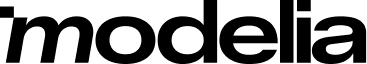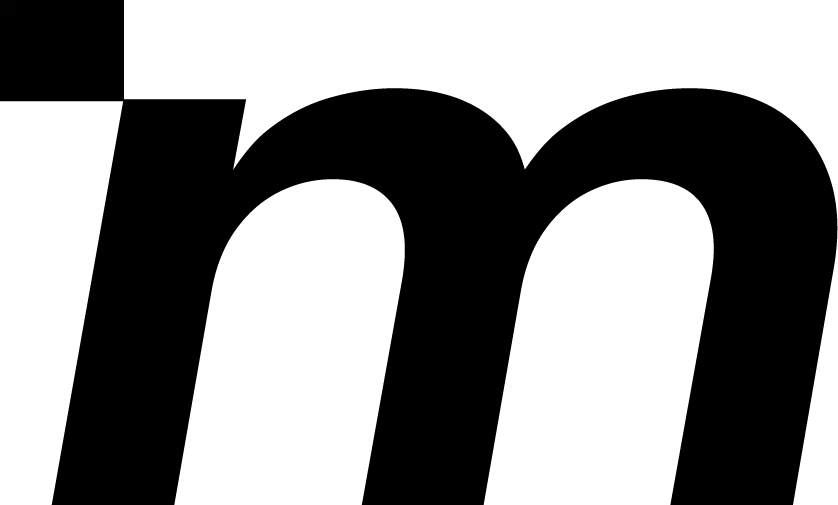Top 5 AI Outpainting Tools to Expand and Complete Your Images with Ease
Table of Contents
- What Is AI Outpainting?
- Benefits of Using AI for Outpainting
- Modelia: Smart AI Outpainting to Effortlessly Expand Your Visuals
- Other AI Outpainting Tools in 2025
- How to Get the Best Results with AI Outpainting
- Example Use Cases in Design and Storyboarding
- What is Google's Virtual Try-On feature?
- The Ultimate Guide to Dressing for Your Body Shape: Find the Best Clothing Styles
- FAQ: AI Outpainting tools
- Conclusion
Lately, image generation powered by artificial intelligence has reached incredible levels of detail and creativity. Among the most impressive innovations is AI outpainting, a technique that allows users to expand the edges of an image and generate new visual content beyond its original borders. Whether you're restoring old photos, creating immersive storyboards or designing visual assets for marketing, AI outpainting tools offer a fast and creative way to expand photo with AI while maintaining artistic coherence.
In this guide, we explore the best AI outpainting platforms available this year, plus how to get the most out of them for design and storytelling.
What Is AI Outpainting?
AI outpainting is the process of extending an image beyond its limit using artificial intelligence. Unlike simple cropping or background duplication, outpainting involves generating entirely new visual content that blends perfectly with the original image. These tools analyze the image's composition, colors, objects and style, then use AI models based on diffusion or generative adversarial networks to "imagine" what should exist outside the image's current boundaries.
This technique is especially useful when you need to adjust image dimensions for print, social media or web layouts without losing visual harmony. It's also a powerful creative tool for artists, designers, and storytellers who want to build immersive scenes from smaller visual pieces.

Benefits of Using AI for Outpainting
Using AI outpainting tools offers several practical and creative advantages. First, it eliminates the need to manually clone, paint or retouch backgrounds in professional editing software, saving countless hours. The AI understands texture, depth, lighting and context, making its expansions visually accurate and natural.
Second, outpainting improves creative flexibility. You can take a tightly cropped subject and expand it into an entirely new scene or environment, ideal for storyboarding, concept art and campaign visuals. This level of enhancement was previously reserved for skilled digital artists but is now available to anyone thanks to intelligent tools.
Third, it's a great solution for image restoration and reconstruction. If you're working with incomplete photos or damaged historical images, outpainting can help recover missing areas by using visual patterns and content estimation. Whether you're looking to extend a photo for panoramic printing or simply unlock more of the visual story, these tools offer unprecedented speed and realism.
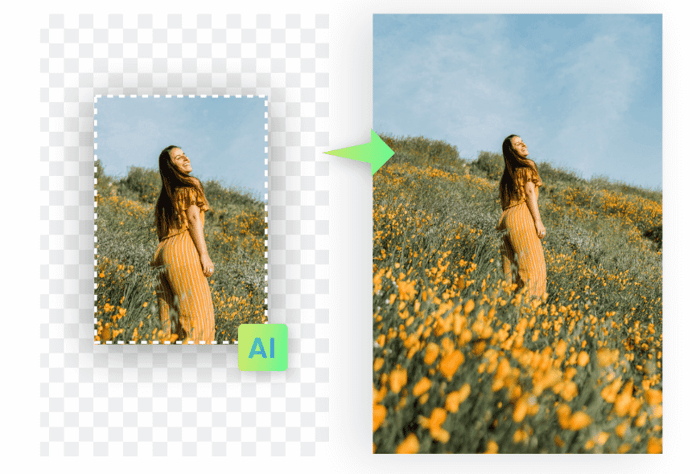
Modelia: Smart AI Outpainting to Effortlessly Expand Your Visuals
Modelia is emerging as a startup AI platform known for its precision in image manipulation, and one of its most innovative features in 2025 is its outpainting tool. Built on advanced diffusion models and visual context analysis, Modelia’s outpainting system allows users to intelligently expand images by generating new content that blends naturally with the original scene. Whether you’re extending a portrait, completing a landscape, or revealing more of a cropped subject, Modelia analyzes composition, lighting, and depth to generate realistic visual extensions. It works directly in the browser with an intuitive interface, making professional-level results accessible to creators of all skill levels.
What sets Modelia apart is its creative flexibility, because it allows the user to choose the form of the final image. It supports high-resolution outputs and integrates seamlessly into design workflows, making it ideal for storyboarding, concept art, marketing visuals, and even photo restoration. As an AI image outpainting tool, Modelia helps designers and content creators go beyond the frame, transforming static images into expandable, immersive scenes with just a few clicks.
Here we have an example of how it works and how does it appear in the screen:
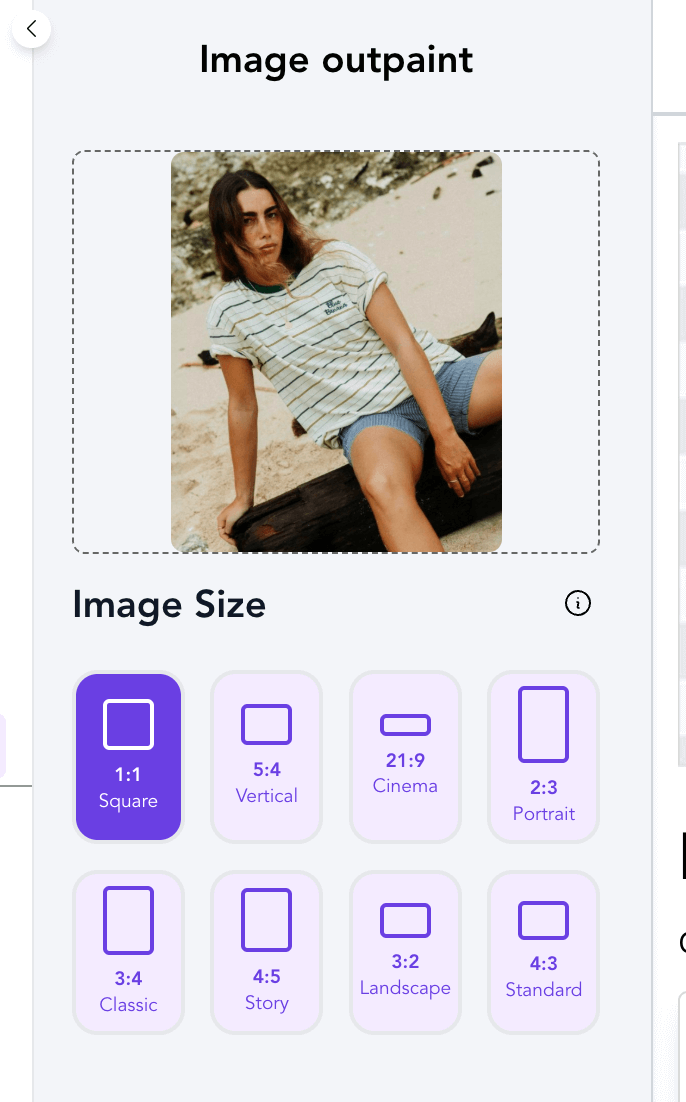
Input
Output
Other AI Outpainting Tools in 2025
Here are the top 5 platforms leading the way in AI-powered outpainting in 2025. Each tool offers a unique mix of capabilities for different user levels and creative goals.
Tool 1 DALL·E 3 by OpenAI
DALL·E 3, one of the most advanced generative models available, offers built-in outpainting capabilities that allow users to expand images by simply selecting borders and prompting the AI. It’s especially effective for generating complex scenes or thematic consistency in illustrations.
- Use Case: Expanding AI art, completing concept sketches, or transforming cropped images into full compositions.
- Features: Natural style blending, prompt-driven generation, integration with platforms like ChatGPT and Microsoft Designer.
Tool 2 Adobe Photoshop Generative Expand (Firefly)
Photoshop now features “Generative Expand,” powered by Adobe Firefly. This feature allows users to select any edge of an image and intelligently extend it with AI-generated content, while staying within the stylistic tone of the original.
- Use Case: Professional photo retouching, design layout adaptation, and high-res content creation.
- Features: Works with layers, precise control over content, non-destructive editing, available in the Photoshop desktop app.
Tool 3 Runway ML
Runway’s outpainting tools offer intuitive browser-based controls that allow creatives to experiment with video and image extensions. It's built for storytellers, video editors, and marketers.
- Use Case: Extending backgrounds in videos or mood boards, adding environment context to scenes
- Features: Real-time editing, collaborative tools, integration with video workflows, browser-based.
Tool 4 Playground AI
Playground AI offers one of the most user-friendly outpainting interfaces. Users can paint a mask around an image and prompt the AI to generate content that extends the photo based on specific themes or ideas.
- Use Case: Expanding portrait or product photos, adding visual effects to social media graphics.
- Features: Drag-and-drop UI, customizable aspect ratios, and built-in styles for quick edits.
Tool 5 NightCafe Studio
NightCafe’s AI art platform includes image outpainting features that blend style transfer and generative expansion. It’s great for hobbyists and creators who want to experiment with imaginative, artistic visuals.
- Use Case: Creative storytelling, surreal art expansion, mood-based scene generation.
- Features: Easy-to-use interface, style filters, credit-based system for image generation.
How to Get the Best Results with AI Outpainting
To achieve the best results using an AI image extension tool, it’s essential to guide the AI effectively. Most platforms rely on either masked regions or selected borders to identify where the expansion should occur. Clear, descriptive prompts help the AI understand what kind of content to generate. For example, adding “foggy forest” “city skyline” or “sunset beach” will result in highly contextual and visually relevant expansions.
Use high-resolution input images whenever possible to ensure continuity and minimize artifacts. It’s also helpful to experiment with different prompt styles, some tools respond better to keywords, while others prefer natural language descriptions. Don’t hesitate to reprocess an image a few times to compare results and refine your vision.
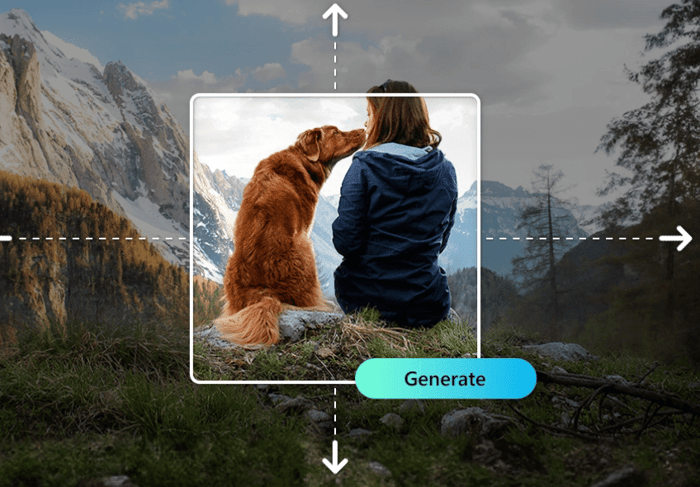
Example Use Cases in Design and Storyboarding
AI outpainting has quickly become a valuable asset in fields like graphic design, concept art and film previsualization. For instance, a storyboard artist can begin with a character close-up and use outpainting to reveal the surrounding environment, saving time and adding visual depth.
In marketing, brands use outpainting to adapt core campaign images for multiple formats: turning square social media posts into banner ads, or extending cropped visuals into hero sections for landing pages. It's also widely used in photo restoration, where old or damaged prints can be repaired and expanded to recreate the full scene.
Another growing use case is game design, where environments and world-building require expansive visuals that are consistent and creative. With AI outpainting, small scene sketches can become full-scale world concepts within minutes.
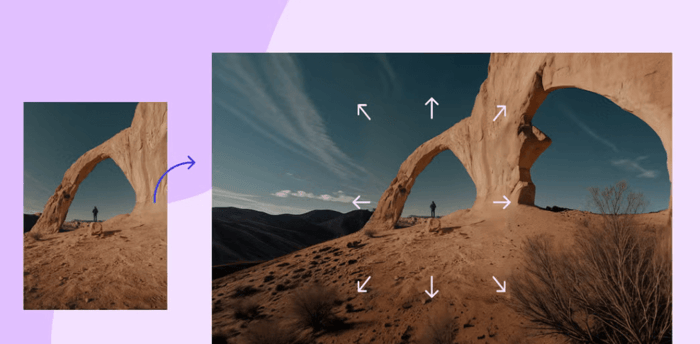
What is Google's Virtual Try-On feature?
Google's Virtual Try-On feature is an innovative tool that leverages artificial intelligence (AI) to enhance the online shopping experience, allowing users to visualize how clothing items will look on their own bodies. This feature is integrated into Google Search, Google Shopping, and Google Images, providing a seamless and personalized shopping journey.
How It Works
Upload Your Photo: Users can upload a full-length photo of themselves.
Select a Product: Browse through clothing items marked with the "Try It On" badge.
View the Fit: The AI processes the image and overlays the selected clothing onto your photo, simulating how the garment would look on your body.
This process utilizes a custom image generation model trained to understand fabric behavior, body shapes, and poses, ensuring a realistic representation of how clothes fit and move on different body types.
The Ultimate Guide to Dressing for Your Body Shape: Find the Best Clothing Styles
Fashion isn’t about following every trend. It’s about finding what makes you look and feel your best. One of the simplest ways to elevate your wardrobe is by dressing according to your body shape. Understanding your proportions helps you highlight your strengths, create balance, and choose clothing styles that truly flatter.
This guide will walk you through the most common body shapes and the best clothing choices for each, so you can shop smarter and feel more confident every day.
Why Body Shape Matters in Fashion
Every body is unique, but recognizing your shape can help:
Highlight your favorite features with the right cuts and fits.
Create balance when proportions feel uneven.
Save time and money by shopping more efficiently.
Boost confidence through clothing that feels like it was made for you.
The 5 Main Body Shapes
1. Hourglass Shape
Characteristics: Well-defined waist, balanced bust and hips.
Best Styles:
Wrap dresses and belted outfits to highlight the waist.
High-waisted skirts and trousers for balance.
Fitted tops that follow natural curves.
2. Pear Shape (Triangle)
Characteristics: Hips wider than shoulders, smaller waist and bust.
Best Styles:
A-line skirts and dresses to skim over hips.
Statement tops, boat necklines, or puff sleeves to broaden shoulders.
Darker bottoms with lighter/brighter tops for balance.
3. Apple Shape (Inverted Oval)
Characteristics: Fuller midsection, slimmer legs.
Best Styles:
Empire waist dresses and tops to elongate the torso.
V-necklines to draw the eye upward.
Structured jackets and tailored pieces for definition.
4. Rectangle Shape (Athletic)
Characteristics: Straight silhouette, little definition at the waist.
Best Styles:
Peplum tops and belted pieces to create curves.
Layered looks for added dimension.
Flared skirts and wide-leg trousers for balance.
5. Inverted Triangle Shape
Characteristics: Broader shoulders, narrower hips.
Best Styles:
V-neck and scoop neck tops to soften shoulders.
Flowy skirts or wide-leg pants to balance proportions.
Minimal detailing on the upper body with more focus on the lower body.
Universal Styling Tips
Regardless of shape, these tips can make dressing easier:
Tailoring is key: A good fit elevates any piece.
Highlight your assets: Whether it’s legs, waist, or neckline, choose clothes that celebrate your best features.
Balance proportions: Use color, texture, and volume strategically.
Confidence completes the look: The best outfit is the one you wear with confidence.
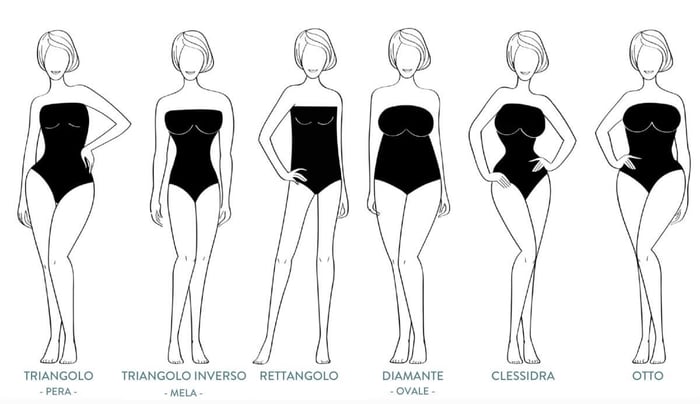
FAQ: AI Outpainting tools
What is AI outpainting?
AI outpainting is a technique that uses artificial intelligence to extend an image beyond its original boundaries. The AI analyzes the existing content and generates new areas that blend seamlessly with the original, effectively expanding the image's canvas.
How does AI outpainting work?
AI outpainting uses advanced algorithms to examine the content, style, and context of an image. Based on this analysis, the AI predicts and generates new content that matches the original image's characteristics, ensuring a natural and cohesive extension.
What are the benefits of using AI outpainting tools?
AI outpainting tools offer several advantages:
Creative Expansion: Allows artists and designers to explore new compositions and perspectives by extending their images.
Efficiency: Speeds up the creative process by automating the extension of images, saving time compared to manual editing.
Consistency: Maintains the original style and quality of the image, ensuring a cohesive final product.
Versatility: Useful for various applications, including digital art, photography, marketing materials, and more.
Are there any limitations to AI outpainting?
While AI outpainting is a powerful tool, it has some limitations:
Complexity of Original Image: Highly detailed or intricate images may pose challenges for the AI in generating coherent extensions.
Contextual Accuracy: The AI's predictions are based on patterns and may not always perfectly match the intended context or subject matter.
Quality of Input: The quality of the original image affects the outcome; low-resolution images may result in less satisfactory extensions.
Conclusion
AI outpainting is redefining the way creatives expand, complete, and reimagine their visuals. From fine art to commercial campaigns, the ability to extend an image’s boundaries using intelligent generation opens up new worlds of possibility, all without the need for advanced photo editing skills. Whether you're a designer, storyteller, or casual user, these tools help you bring your vision to life with ease and precision.
As tools like DALL·E, Photoshop, and Playground AI continue to evolve, the outpainting process will become even more intuitive and powerful, making it a must-have skill in the modern creative toolkit.
But, if you are looking for a complete tool for your fashion visuals Modelia is exactly what you are searching. With all the different tools that it offers, it has turned in the best option in the market for enhancing your visuals, either if they are model or garment photos, Modelia can do magic with them transforming them in seconds in a profesional looking model photoshot.
How would you rate this article:
Related Articles
- 5 AI Fashion Design Tools for Modern Fashion Designers
- Digital Twins in Fashion: Transforming Design, Production, and Customer Experience
- Ultimate Guide to Styling Streetwear for Women: From Casual to Chic
- How an AI Personal Stylist Can Upgrade Your Wardrobe
- How to Draw a Dress: Easy Fashion Sketch Tutorial
- The Most Followed Virtual Influencers in 2025
- Top 6 Alternatives to Lalaland.ai for AI Fashion Model Generation
- 6 Best AI Image Upscaling Software to Boost Image Quality
- Best AI LEGO Generators: Create LEGO Models from Ideas
- AI Agent for Fashion: Smarter Business & Design Tools