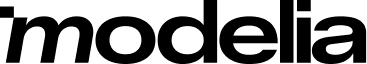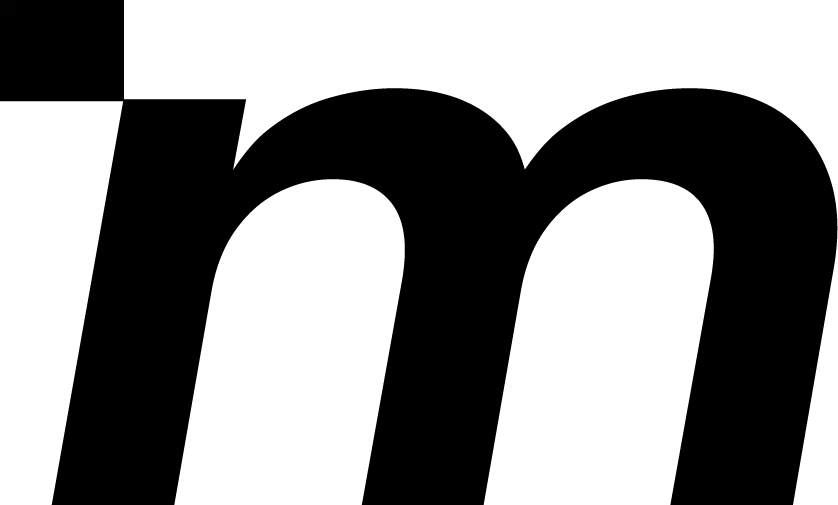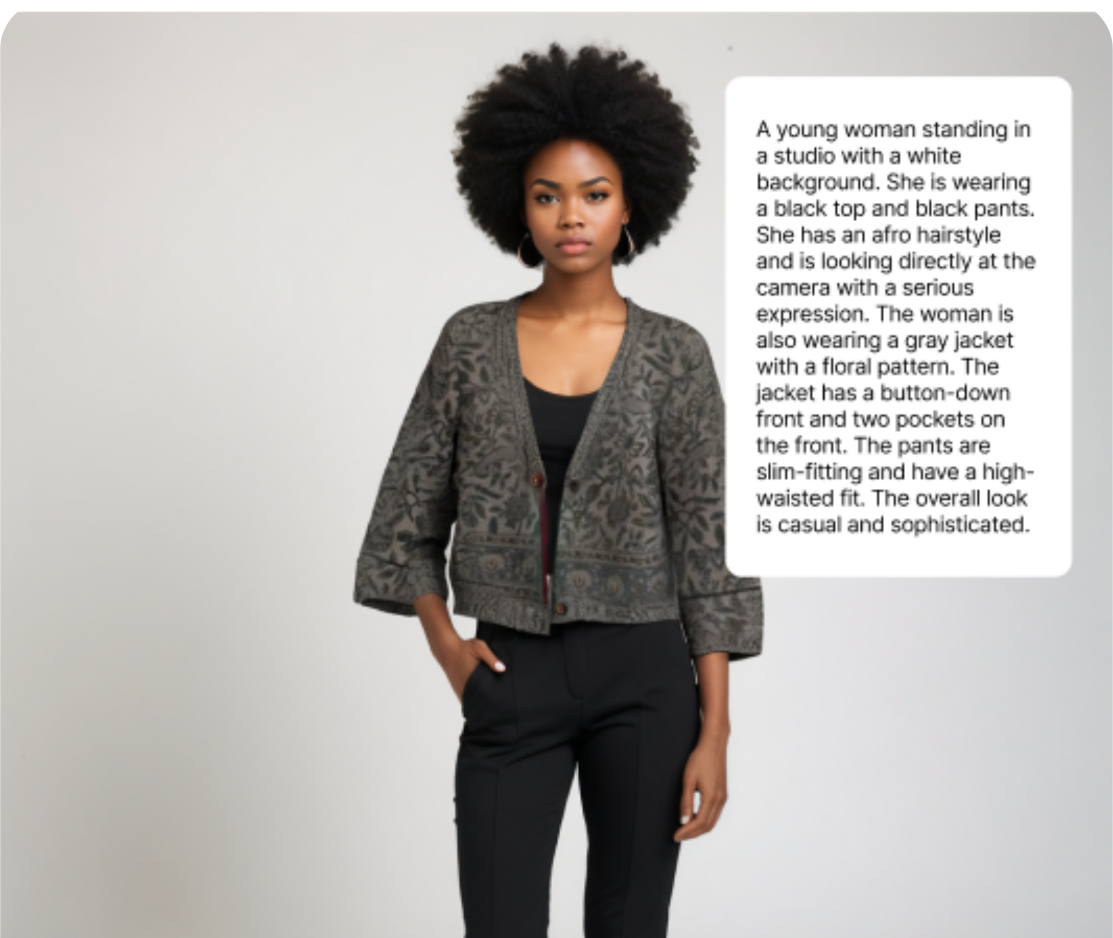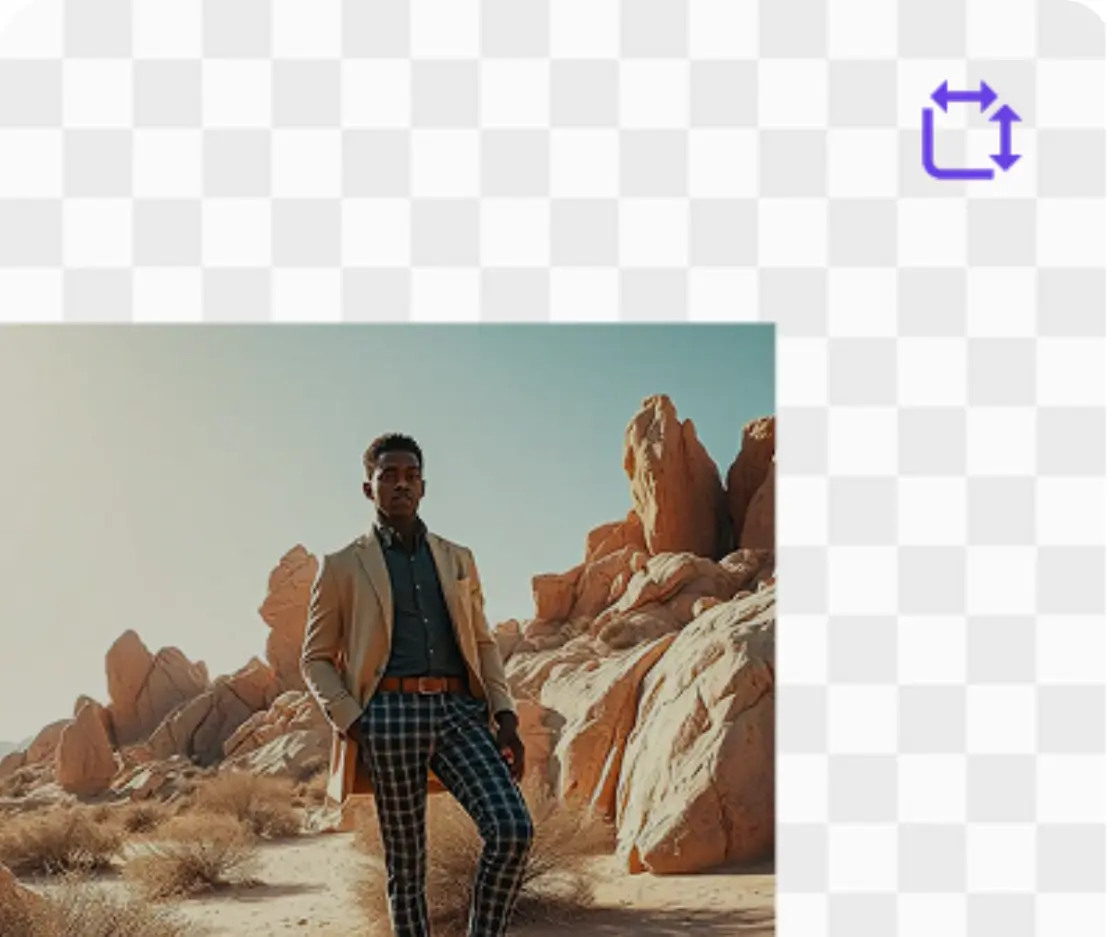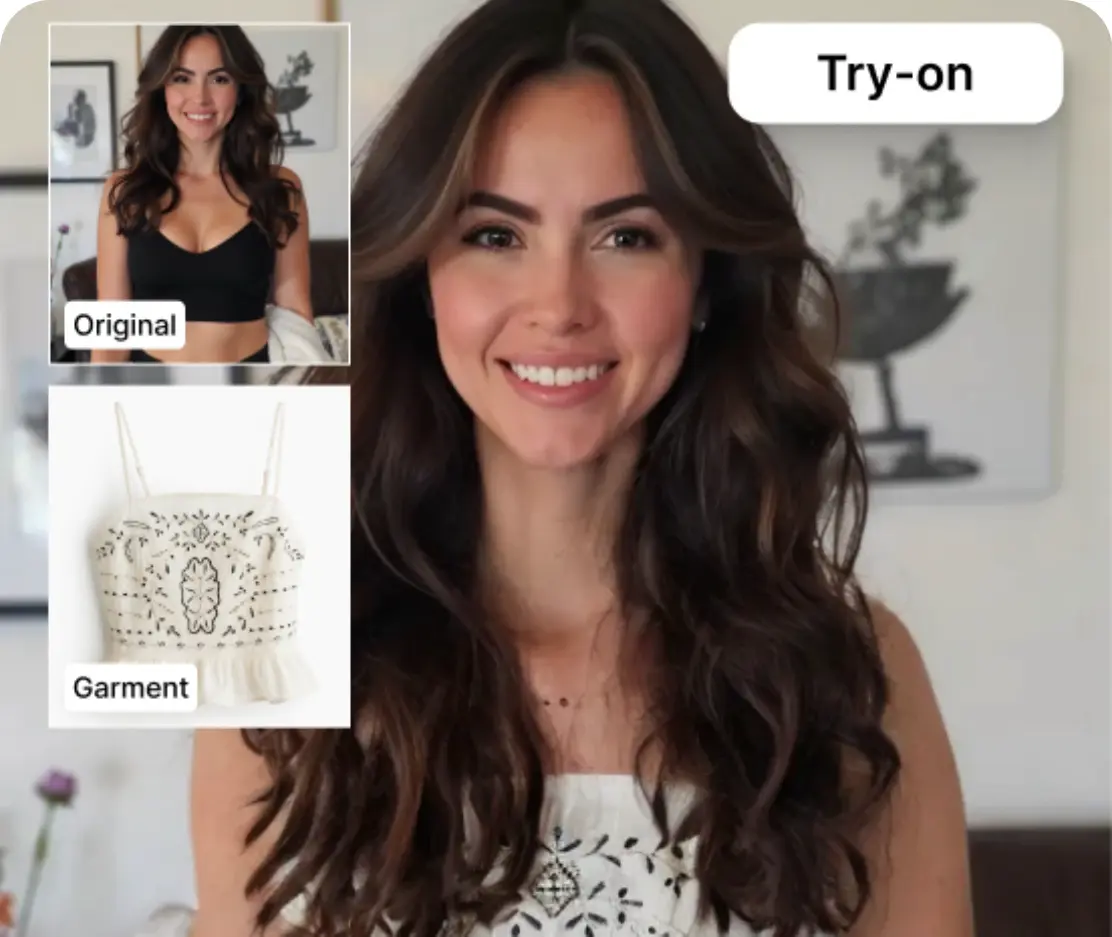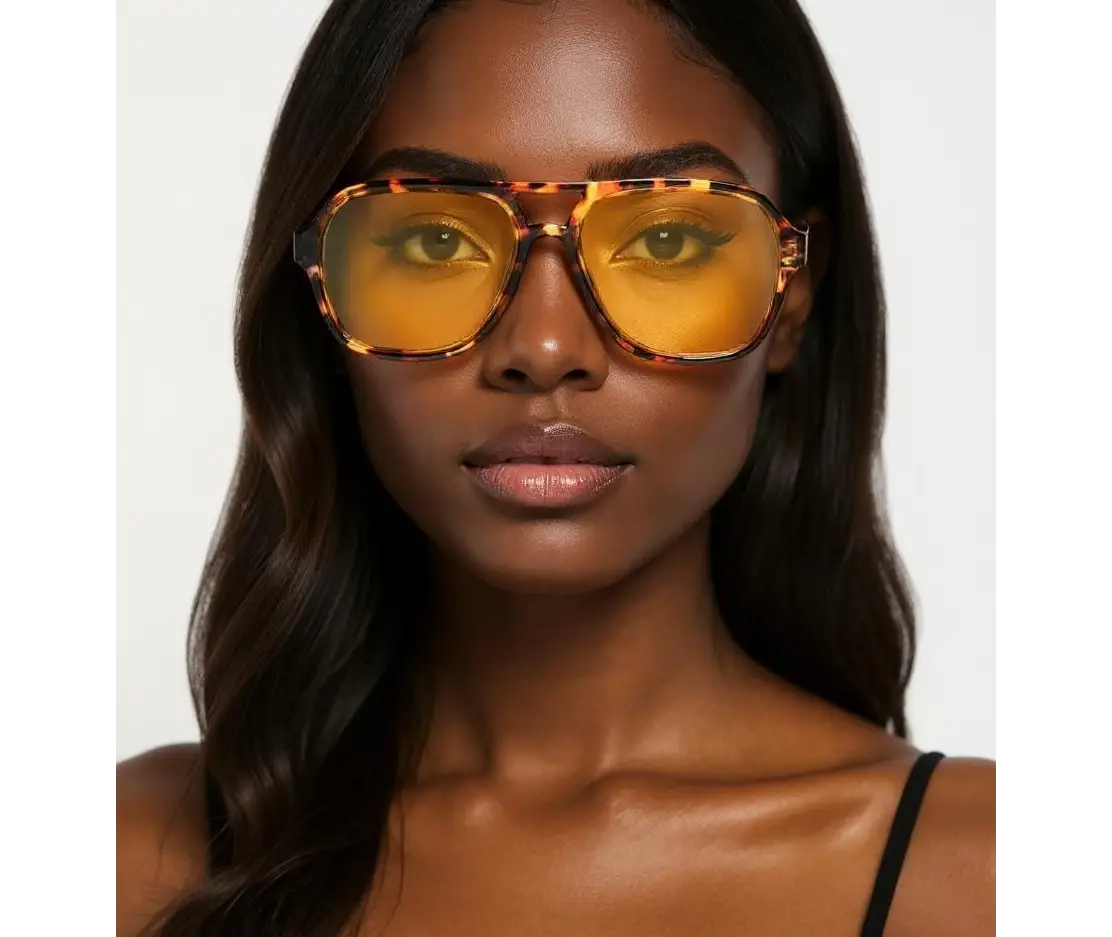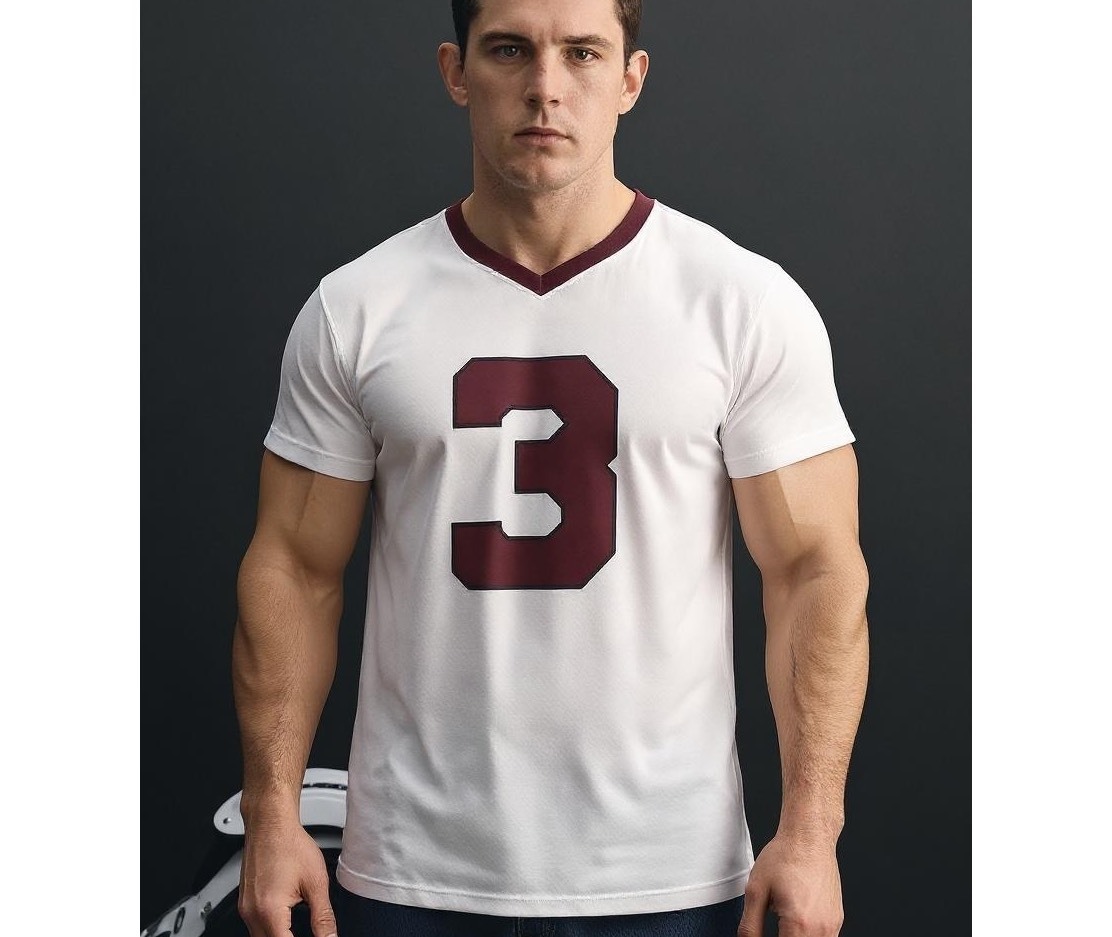The results on the fringed coat were simply stunning! We're thrilled with the quality and creativity of the visuals. We're now considering creating most of our product images this way, as the outcome is truly exceptional. MODELIA is a game-changer for showcasing our collection.
CEO
Boutique brand