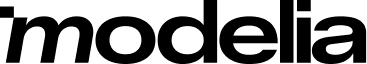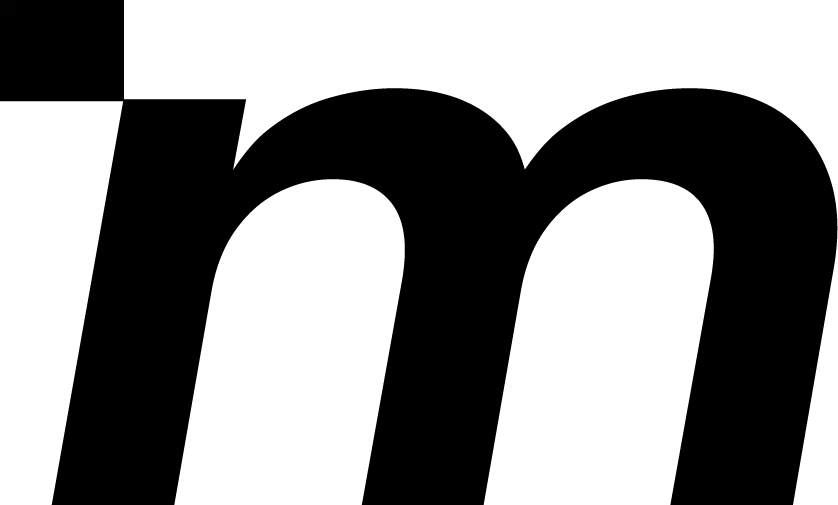Top Software to Transform Your Flat Lay Photos into Works of Art
Table of Contents
- Why Software Matters in Flat Lay Photography
- Modelia: Fashion-Focused Tools for Flat Lay Enhancement
- Adobe Lightroom: Classic Control Meets Creative Freedom
- Canva: User-Friendly Design Meets Visual Consistency
- Snapseed: On-the-Go Photo Polishing
- Photoshop: The Gold Standard for Precision Editing
- How to Choose the Right Tool for Your Flat Lay Projects
- How Do You Make a Flat Lay Picture?
- How to Take Professional Flat Lay Photos?
- What Software Can Be Used to Improve the Quality of Photos?
- Software for transforming flat lay photos. Last thoughts.
In an era where visual storytelling dominates digital content, flat lay photography has earned its place as a powerful format. Whether you're a fashion brand showcasing a new collection, a lifestyle blogger curating everyday essentials or an e-commerce seller presenting a product line, the ability to transform ordinary flat lay photos into eye-catching visuals is essential. That’s where the right software for transforming flat lay photos comes in.
From enhancing lighting to perfecting composition, image editing and enhancement tools allow creatives to elevate their visuals to professional standards. With the help of smart automation and precise edit controls, you can turn a basic top-down image into something polished, vibrant, and ready to grab attention on any platform.
In this article, we’ll explore some of the best software available today for turning your flat lay photography into compelling visual content.
Why Software Matters in Flat Lay Photography
Taking a decent flat lay shot is just the beginning. To truly make your images stand out in a saturated market, they need to be refined. Color correction, contrast balance, background cleanup, texture sharpening; these elements turn raw images into content that feels curated and intentional.
Even the most beautifully styled flat lay can fall flat without the right post-production work. The best edit software offers tools that not only correct flaws but also enhance the artistic direction of your layout. Whether it’s adjusting shadows to create depth or removing distracting elements from the frame, software bridges the gap between a good photo and a great one.

Modelia: Fashion-Focused Tools for Flat Lay Enhancement
If you’re looking for a platform that understands the unique needs of fashion, Modelia should be at the top of your list. More than just an editing tool, Modelia is a full-suite platform designed to elevate fashion visuals, especially flat lays.
What sets Modelia apart is its specialized functionality. You can upload a simple photo of a garment, and the software automatically enhances the resolution, adjusts lighting, and refines background textures to create a studio-quality image. It’s particularly powerful for fashion creators and e-commerce brands who need to produce consistent, high-end visuals quickly and at scale.
Beyond static enhancements, Modelia also allows users to repurpose their flat lay images into short marketing videos. This added feature is ideal for brands looking to maximize content efficiency across social platforms like Instagram Reels or TikTok, where motion-based visuals outperform stills.
Modelia’s Key Advantages
Tailored for clothing, accessories, and fashion products
Automatic lighting correction and texture sharpening
Intelligent background refinement for clean layouts
Video creation tools for digital campaigns
Scalable for batch processing with consistent results
Modelia removes the need for multiple edit apps or expensive studio setups. If your focus is fashion, it’s an all-in-one solution that speaks your visual language.

Adobe Lightroom: Classic Control Meets Creative Freedom
Adobe Lightroom remains one of the most popular tools among photographers and digital creators. Its clean interface and powerful editing sliders give you complete control over light, color, and texture. For flat lays, Lightroom is especially helpful in managing white balance and sharpening subtle details—like fabric weaves or jewelry edges.
You can apply presets for consistent editing across a full campaign or fine-tune individual elements with selective brushes. The batch-editing capabilities also help save time when working with multiple product shots.
While Lightroom requires a subscription, its precision and reliability make it a favorite for creators who want full control without switching between tools.

Canva: User-Friendly Design Meets Visual Consistency
While Canva is best known for social media templates and marketing designs, its photo editing tools have quietly become more sophisticated. For flat lay photographers, Canva is useful for quick cleanup, brightness adjustments and adding brand overlays or typography to the layout.
Canva’s drag-and-drop interface is ideal for beginners who want speed and simplicity. You can also use it to place your flat lay into mockups or formatted grids for social posts, newsletters, or e-commerce banners.
It’s not a replacement for high-end retouching software, but for creators looking to maintain a consistent brand aesthetic with minimal effort, Canva delivers versatility.

How to Do Flat Lay in Canva?
Creating a flat lay design in Canva is simple and ideal for beginners or marketers who want quick, polished visuals. Start by choosing a blank canvas with the right dimensions (square formats work well for Instagram, while horizontal layouts are great for blogs or banners). Then upload your flat lay photo to Canva's media library. Once added to your project, you can enhance the image with filters, adjust brightness and contrast, or add text overlays, brand logos, or decorative elements.
Canva also offers mockup templates and frames, so you can place your flat lay photo inside a styled scene or product showcase. It’s especially helpful when repurposing your visuals for social media campaigns or digital ads. While Canva doesn't replace detailed editing software, it's a fantastic tool for layout design and final presentation.
Snapseed: On-the-Go Photo Polishing
Developed by Google, Snapseed is a mobile editing app that packs an impressive punch. With tools like selective brightness, healing brushes, and structure enhancement, it allows you to tweak flat lay images from your phone—perfect for creators working on the fly.
One of Snapseed’s standout features is the “Perspective” tool, which lets you straighten and align flat lay shots even if they were taken at an awkward angle. It’s also great for isolating key items in your layout and making them pop.
Snapseed is entirely free and works seamlessly on both Android and iOS, making it a must-have tool in any flat lay creator’s arsenal.
Photoshop: The Gold Standard for Precision Editing
For creators who want deep editing control, Adobe Photoshop remains the most powerful tool on the market. It’s ideal for flat lay projects that require complex retouching, object removal, layering, and shadow work.
With Photoshop, you can perfect every inch of your image. Whether you're creating a layered composite or removing subtle creases from fabric, the range of manual tools is unmatched. Photoshop is best suited for those with intermediate to advanced editing skills, but the results are undeniably professional.
It integrates smoothly with Lightroom and Adobe Bridge, making it an excellent choice for creatives working within the Adobe ecosystem.

How to Choose the Right Tool for Your Flat Lay Projects
Selecting the best software for transforming flat lay photos depends on your goals and workflow.
If you’re focused on fashion or e-commerce, a specialized tool like Modelia saves time while delivering industry-specific results. For those who want to work across multiple platforms and media types, Photoshop and Lightroom offer professional depth. Casual users or beginners might find Canva and Snapseed easier to learn and implement.
You might also find that combining tools works best: using Modelia for enhancement, Lightroom for global edits, and Canva for final formatting, for example.
How Do You Make a Flat Lay Picture?
Making a flat lay picture starts with a clean, well-lit surface. Choose a theme: fashion, lifestyle, food, wedding or tech; and select objects that tell a cohesive visual story. Arrange your items carefully from a top-down perspective, ensuring they’re spaced out evenly and visually balanced. Use a neutral or textured background that complements the subject without distracting from it.
Natural light from a window is ideal for soft, diffused lighting. You can also use a ring light or softbox if shooting indoors. Use a smartphone or DSLR camera mounted above the layout, and make sure the lens is perfectly parallel to the surface to avoid distortion. After shooting, edit the image using software like Lightroom, Snapseed, or Modelia to enhance color, sharpness, and contrast.

How to Take Professional Flat Lay Photos?
To take professional-quality flat lay photos, begin with thoughtful planning. Select props that support your main subject and ensure they fit a cohesive color scheme or theme. Pay close attention to spacing, symmetry, and angles, the best flat lays look clean but not too staged. Use a tripod or camera stand to keep your shots stable and maintain the top-down angle.
Lighting plays a crucial role. Use natural window light when possible, or soft artificial lighting to minimize harsh shadows. Avoid using direct flash, as it flattens the image. Capture multiple shots at different exposures and angles to give yourself editing options.
In post-production, enhance the photo using software like Modelia for texture clarity and lighting balance, or go with Adobe Lightroom for more nuanced color correction. These tools can turn a good shot into a polished, publication-ready image.
What Software Can Be Used to Improve the Quality of Photos?
There are several software options available for improving photo quality, each suited to different user needs. Adobe Lightroom is ideal for adjusting color, brightness, and clarity, while Photoshop offers more advanced retouching features like layer blending, object removal, and detailed sharpening.
For mobile editing, Snapseed is a great free option with tools that enhance sharpness and control exposure. Canva works well for quick design adjustments and overlays but is limited in terms of in-depth photo correction.
If you're focused on fashion visuals or product photography, Modelia is a standout. It enhances resolution, sharpens garment textures, and corrects lighting with just a few clicks—making it perfect for fashion creators who want studio-quality results without needing a complex editing setup.

Software for transforming flat lay photos. Last thoughts.
Flat lay photography is no longer a niche, it’s a mainstream visual language used by brands, influencers, and creators across industries. To stay competitive, the quality of your visuals has to be exceptional. And while styling and lighting are important, it’s the post-production that often brings everything together.
With the right software, you can take your flat lay photos from basic to breathtaking. Whether you're editing on your phone or building a campaign in your studio, the tools you use matter. Platforms like Modelia are changing the game by offering fashion-forward solutions tailored to flat lay creators who want speed, quality, and scalability.
Now that you know which tools can elevate your images, it's time to experiment, refine, and create visuals that truly stand out.
Sign up in Modelia and start using the software for transforming flat lay photos
How would you rate this article:
Related Articles
- Top 9 AI Image Description Generators to Create Accurate Captions Automatically
- 3D Fashion Design: Revolutionizing Fashion with Cutting-Edge Technology
- Fashion Sketches: Inspiration & Drawing Tips
- How Fashion Brands Can Succeed with Influencer Marketing
- Botika.io Pricing, Plans and Feature Breakdown
- Image to Video AI: Transform Your Photos into Videos with AI
- Master Flat Lay Styling Techniques for Perfect Arrangements
- How to Swap Faces in Photos with AI
- How to Try On Wedding Dresses Virtually
- Text to Video AI: Revolutionizing Content Creation with Automated Video Generation