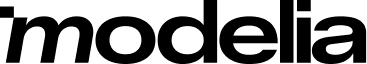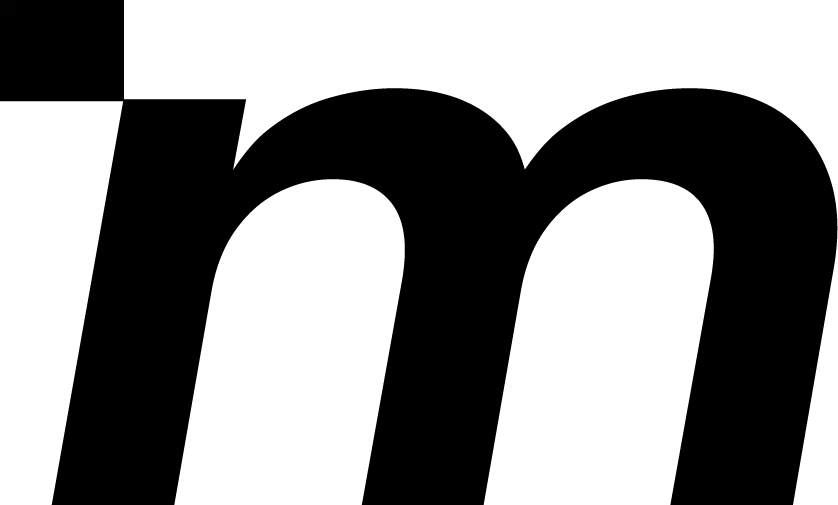5 AI Tools for Image Enhancement to Achieve Professional-Quality Results
Table of Contents
- Why Use AI Tools for Image Enhancement?
- Best AI Tools for Enhancing Photos and Product Images
- What to Look for in an AI Photo Enhancer
- How Modelia Uses AI to Enhance Fashion Content
- Optimizing Workflow with AI Tools
- Who Should Use AI Image Enhancement Tools?
- Summary Table: Top AI Image Enhancement Tools
- Final Thoughts
- FAQ: AI Tools For Image Enhancement
If you want your photos and product images to stand out online, you need more than just a good camera. Today’s consumers expect high resolution, accurate colors and flawless details, whether they’re browsing a fashion lookbook or comparing product shots in an ecommerce store. That’s where AI tools for image enhancement come in.
These AI enhancers and upscalers don’t just fix blurry photos, they can dramatically improve image quality, upscale resolution, refine backgrounds and even correct lighting issues in seconds. From solo creators to large-scale brands, using AI to enhance photos is now a must-have part of the visual workflow.
In this article, we’ll explore some of the best AI tools for enhancing images, boosting resolution, and delivering professional results at scale.
Why Use AI Tools for Image Enhancement?
AI image enhancement tools are changing how we approach visual content. Traditionally, enhancing image quality meant hours of manual editing in Photoshop or Lightroom but today, AI does the heavy lifting, saving time, improving consistency, and reducing the need for reshoots.
Key benefits include:
Upscaling low resolution images without losing detail
Removing background distractions with high precision
Enhancing lighting, sharpness, and texture
Generating realistic details in underexposed or blurry photos
Maintaining consistent quality across product photos, portraits, and more
These tools are especially useful for ecommerce, marketing, and social media teams that work with large volumes of images and need to ensure fast, on-brand content creation.

Best AI Tools for Enhancing Photos and Product Images
There’s no shortage of image enhancers out there. But with so many choices, finding the right one depends on your specific needs, whether it’s restoring a vintage portrait, optimizing product images for an ecommerce catalog, or creating engaging content for social media. The tools below are leading options in the AI space, combining ease of use with powerful features to deliver stunning, high-resolution results across different use cases.
1. Remini
Remini stands out for its impressive facial enhancement capabilities. It can take a blurry or low-resolution portrait and restore it with shockingly realistic detail, making it an excellent tool for photographers, creators, or even everyday users looking to preserve old family photos. The app is intuitive, mobile-friendly, and offers an automatic enhancement workflow ideal for quick edits. While the free version includes watermarks, the pro version unlocks full functionality without limitations.
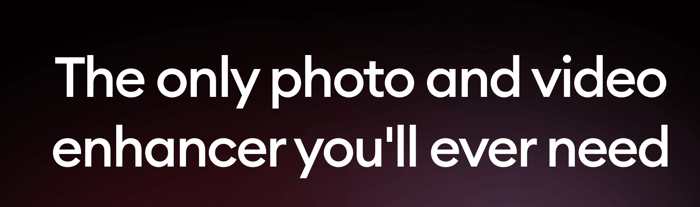
2. Let's Enhance
If you're in ecommerce, Let's Enhance is a game-changer. It specializes in upscaling product photos while preserving sharpness and clarity. Its AI smart filters enhance lighting, color balance, and remove visual noise, allowing you to meet marketplace standards without extensive manual editing. The platform also integrates well with ecommerce workflows like Shopify and WooCommerce, and supports batch processing to help you edit multiple listings at once.
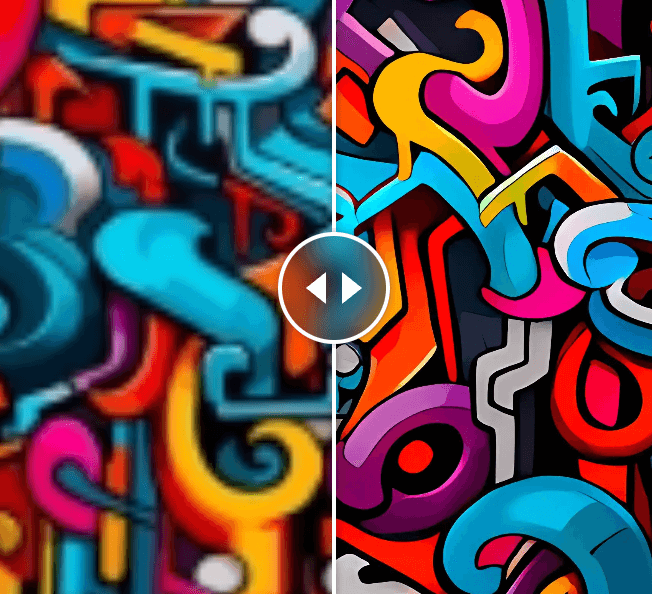
3. VanceAI
VanceAI is a multi-functional platform with tools for every enhancement scenario. Whether you need to remove backgrounds, sharpen details, denoise images, or upscale resolution, VanceAI delivers. It supports both online use and desktop installation, making it ideal for users who need flexible access. Its batch processing feature is particularly useful for photographers and marketers working with large image libraries.
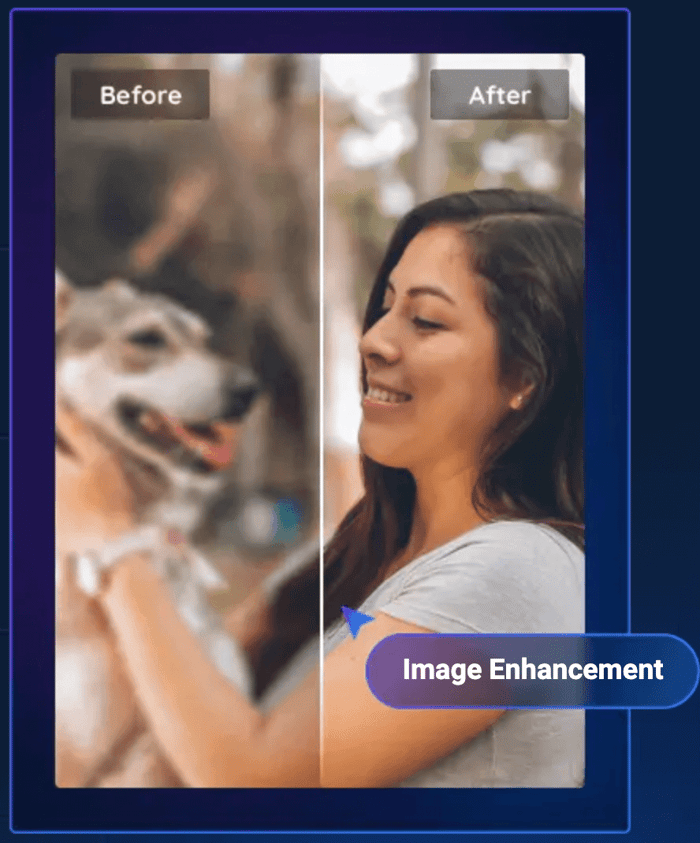
4. Topaz Gigapixel AI
When maximum quality is the priority, Topaz Gigapixel AI is the gold standard. This powerful upscaler can increase image resolution by up to 600% without significant loss of quality, making it perfect for ecommerce images, large-format printing, or archival purposes. Its deep learning algorithms analyze textures and edges with exceptional accuracy, ensuring that even the smallest details remain crisp and clear. While it’s not free, it’s well worth the investment for brands that demand ultra-high-resolution visuals.
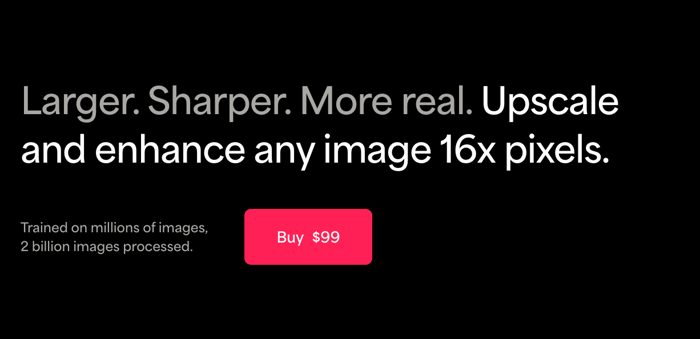
5. Fotor
Fotor is a versatile online photo editor that combines AI enhancement with a suite of creative tools. It’s ideal for marketers, small business owners, and influencers who want to edit and design at speed. Beyond automatic enhancement, it offers design templates, collage makers, and filters, making it a one-stop shop for creating polished content. Whether you're editing a profile picture or preparing visuals for Instagram ads, Fotor has you covered with both free and premium plans.

What to Look for in an AI Photo Enhancer
When choosing the right image enhancement AI tool, consider the following:
Output quality: Does it truly enhance resolution and clarity?
Ease of use: Can you upload photos, enhance, and download in minutes?
Batch editing: Ideal if you need to process many photos quickly
Platform compatibility: Is it online-only or also available for desktop?
Pricing: Many tools offer free versions with watermarks; paid versions remove limitations
Whether you're refining fashion shots or enhancing product photos, these features make a big difference in your editing workflow.
How Modelia Uses AI to Enhance Fashion Content
Modelia is an AI platform tailored for fashion ecommerce. It allows brands to create high-quality product photos, model images and lifestyle content, all without a studio. The platform uses AI not only to generate on-brand images from a single upload but also to enhance them in real-time.
With Modelia, you can:
Instantly upscale fashion photos and add consistent lighting
Remove and replace backgrounds to match your brand aesthetics
Maintain sharpness and accurate color across your catalog
Generate variations for testing ads, social posts, and PDPs
This means faster content creation, lower production costs, and a professional finish that drives conversions.

Try it now and start enhancing your ecommerce images
Optimizing Workflow with AI Tools
One of the biggest advantages of using AI image enhancers is their ability to optimize your visual content pipeline. By automating key steps like upscaling, background editing, and detail enhancement, you reduce time spent in manual editing tools and free up your team to focus on strategic tasks.
For example, instead of editing each product image one by one in Photoshop, ecommerce brands can use batch processing in tools like VanceAI or Let's Enhance to prepare hundreds of product shots in a few clicks. Similarly, creators working on social content can quickly polish visual assets with tools like Fotor, ensuring a fast turnaround for campaigns or posts.
By integrating these tools into your daily routine, your brand gains both speed and consistency, two elements that are essential for standing out in competitive online markets.
Who Should Use AI Image Enhancement Tools?
AI-powered photo enhancers are for everyone, not just professional photographers or designers. Whether you're a small business owner, a content creator, a fashion brand, or a marketer working on a product launch, these tools can help you deliver better visuals with less effort.
Ecommerce sellers can create better product pages with sharper, cleaner images.
Fashion brands can build consistent campaigns and catalogs without expensive studio shoots.
Influencers and creators can elevate their personal brand with scroll-stopping visuals.
Marketing teams can meet tight deadlines while keeping visual standards high.
With intuitive interfaces and minimal learning curves, most tools are beginner-friendly and designed for efficiency. This democratization of professional-quality editing is one of the most exciting trends in AI content creation.
Summary Table: Top AI Image Enhancement Tools
Tool | Best For | Free Version | Key Features |
|---|---|---|---|
Remini | Faces, portraits | Yes | Retouch, restore old photos |
Let's Enhance | Ecommerce product images | Yes | Upscale, background cleanup, batch processing |
VanceAI | Multi-purpose editing | Yes | Denoise, sharpen, upscale, remove background |
Topaz Gigapixel AI | High-res image upscaling | No | Detailed enlargement for print or ecommerce |
Fotor | All-in-one quick edits | Yes | AI enhancer, design templates, photo editor |
Virtual Try-On Technology in Fashion: The Future of Online Shopping
The way we shop for fashion online is evolving rapidly, and virtual try-on technology is at the forefront of this revolution. By combining augmented reality, AI, and 3D modeling, virtual try-on tools let shoppers see how clothes, accessories, or shoes look on them before making a purchase. This technology is not only changing the shopping experience but also shaping the future of the fashion industry.
How Virtual Try-On Works
Virtual try-on uses your device’s camera and sophisticated software to overlay clothing or accessories onto your body in real-time. Some platforms even allow you to input your exact measurements, ensuring a highly realistic and personalized fit. AI algorithms analyze your shape and style preferences to recommend items that suit you best, while 3D rendering ensures accurate textures, colors, and movement.
Benefits for Shoppers
Better Fit and Style Decisions: Try items virtually before committing, reducing uncertainty about fit and color.
Convenience: Explore multiple outfits from home without visiting physical stores.
Personalized Experience: Receive tailored suggestions based on body type, style, and preferences.
Sustainable Shopping: Fewer returns mean less shipping waste and a smaller environmental footprint.
Benefits for Fashion Brands
Reduced Returns: Accurate virtual fitting decreases costly returns.
Enhanced Engagement: Interactive shopping experiences increase customer engagement and time spent on the site.
Data Insights: Track preferences, sizes, and styles that resonate with your audience for better inventory and marketing decisions.
Competitive Advantage: Early adoption of virtual try-on can set brands apart in a crowded online market.
The Future of Fashion Shopping
Virtual try-on is not just a trend; it’s shaping the next era of e-commerce. Expect more immersive experiences with full 3D avatars, AI-powered style recommendations, and even integration with social media for virtual fashion shows. Shoppers will be able to try entire outfits virtually, mix and match, and share their looks before purchasing, bridging the gap between online convenience and in-store experience.
Final Thoughts
Whether you're improving social media visuals or optimizing ecommerce product photography, AI tools for image enhancement are essential. They boost resolution, fix image quality, and save countless hours of manual work. And with platforms like Modelia, you can elevate your visual brand while speeding up your workflow.
Test out different tools, explore free versions online, and choose the one that fits your photo editing needs best. Better images mean better engagement, and ultimately, better results.
FAQ: AI Tools For Image Enhancement
What are AI tools for image enhancement?
AI tools for image enhancement use artificial intelligence to improve photo quality, including sharpening, color correction, noise reduction, upscaling, and restoring details automatically.
How do AI image enhancement tools work?
They analyze the image’s features using deep learning algorithms, detect areas that need improvement, and apply adjustments to enhance clarity, color balance, and overall visual appeal.
Who can benefit from using AI image enhancement tools?
Photographers, e-commerce businesses, marketers, and social media creators can all benefit by quickly producing high-quality visuals without extensive manual editing.
What are the main advantages of using AI for image enhancement?
AI tools save time, improve consistency across images, enable high-quality results for low-resolution photos, and reduce the need for expensive professional software or equipment.
How would you rate this article:
Related Articles
- Augmented Reality Fashion: How AR is Transforming the Future of Shopping and Style
- Shopify vs Magento: Key Differences Explained
- Top fashion brands leveraging artificial intelligence in 2025
- Top Software to Transform Your Flat Lay Photos into Works of Art
- Essential Flat Lay Photography Tips for Perfect Shots
- Digital Fashion in the Metaverse: How Virtual Clothing is Shaping the Future of Online Style
- The Ultimate Guide to Upscaling Images Using AI Technology
- The Most Iconic Fashion Magazine Covers Ever
- Step-by-Step Guide to Changing Dress Colors Online with AI
- Change Clothes in Photos Instantly with AI