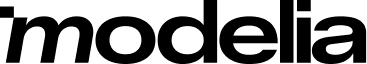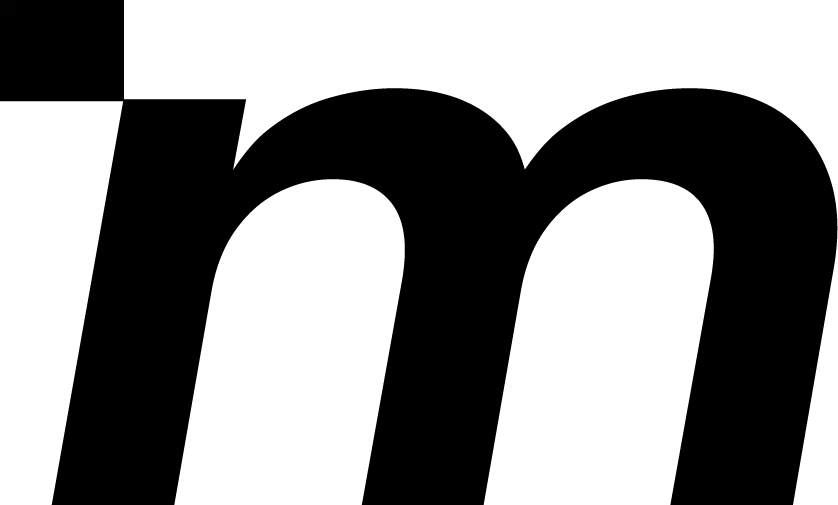The Ultimate User Guide to Virtual Try-On Features: How to Get the Best Experience
Table of Contents
- Understanding Virtual Try-On Technology
- Why Virtual Try-On Features Matter
- Setting Yourself Up for Success
- Using the Tool Effectively
- Getting Realistic Results
- Addressing Concerns Around Privacy
- Looking Ahead: The Future of Virtual Try-On
- The Modelia Virtual Try-On Experience
- Final Thoughts
- FAQs: user guide to virtual try-on features
In recent years, the retail and ecommerce industries have gone through a dramatic transformation, and one of the most impactful innovations leading this change is the rise of virtual try-on features. These technologies have empowered users to visualize how products would look on them or in their personal space without stepping foot into a physical store. This comprehensive user guide to virtual try-on features will walk you through every step needed to get the most accurate, immersive, and satisfying experience possible. Whether you're testing out a pair of glasses, choosing a new lipstick shade or seeing how a new desk would look in your room, this guide is designed to help you make the most of this powerful technology.
Understanding Virtual Try-On Technology
Virtual try-on technology allows users to experience products digitally through augmented reality, artificial intelligence or a combination of both. When you access one of these tools, the system uses your camera to capture your image or environment in real time, then overlays a digital version of the product you want to try. This creates the illusion that you're physically wearing or interacting with the product.
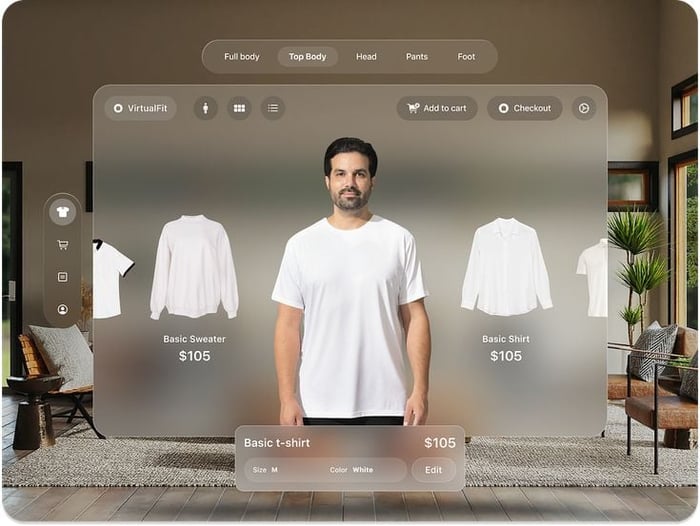
For example, when trying on glasses online, the system maps your face using facial recognition technology, then renders the chosen frames onto your image so you can see exactly how they will look. Similarly, if you’re shopping for makeup, the virtual try-on engine will detect your facial features and apply digital cosmetics on-screen in real time. In the case of furniture or home accessories, the augmented reality tool maps your room through your phone’s camera and places a 3D model of the item in your space. It scales the product to fit the environment correctly, giving you an accurate preview of how it will appear once purchased.
The versatility of virtual try-on technology is helping companies improve customer satisfaction while giving users a more interactive and low-risk shopping experience.
Why Virtual Try-On Features Matter
The importance of virtual try-on tools cannot be underestimated, these features allow consumers to bridge the gap between online and offline experiences. In traditional ecommerce settings, users are often left guessing whether a certain size, color or shape is right for them. They may rely on static product images or reviews that don’t necessarily reflect their personal experience. Virtual try-on tools eliminate that guesswork by offering real-time, customized visualization.
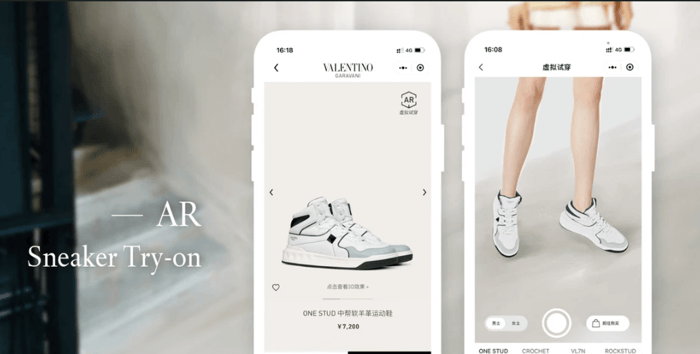
One of the most significant benefits is the ability to make more informed purchasing decisions. When you can see how a product looks on you or in your environment, you’re much more likely to buy the right item the first time. This not only boosts customer confidence but also reduces the number of product returns, a major pain point for retailers.
Additionally, it stands out for its convenience because you can try on multiple styles or products from the comfort of your home in a matter of seconds. There is no pressure from sales representatives, no changing rooms, and no travel time. In a post-pandemic world, where contactless shopping and remote experiences have become essential, virtual try-on tools provide a seamless solution that aligns with modern consumer expectations.
Setting Yourself Up for Success
To ensure that your virtual try-on experience goes smoothly, it is essential to have the right setup. Many of the most accurate and reliable virtual try-on features require modern devices with updated software and cameras capable of high-resolution imaging. Using an outdated phone or tablet can result in poor image tracking, misalignment, or an overall mid experience.
Equally important is your physical environment. Natural lighting is your best ally when using virtual try-on tools. Bright, indirect light helps the camera capture your features or surroundings more accurately. A clean background is also beneficial, particularly for tools that rely on spatial mapping, such as those used for furniture placement. If you're using a tool for your face, like one for makeup or glasses, it’s a good idea to pull your hair back and remove any existing makeup to ensure that the software gets a clean view.
Device positioning also plays a role. Hold your device at eye level and keep it as stable as possible. If the platform gives you prompts or outlines to follow, such as “align your face with the oval,” make sure to follow them precisely, these cues exist to help the AI render products correctly and accurately.
Using the Tool Effectively
Once you’ve set up your device and your space, using a virtual try-on feature is typically intuitive. On most ecommerce websites, you will see a “Try it On” or “View in AR” button on the product page. When clicked, the tool will activate your camera and display the product digitally on your screen. Some platforms may require you to upload a static photo, but increasingly, real-time video try-on is becoming the norm.
On mobile applications, the process is similar but may include additional steps such as creating a profile or entering body measurements. This added personalization can significantly improve the accuracy of the experience. For instance, fashion try-on apps may ask for your height, weight, and preferred fit so that the clothing items displayed on the avatar better match your actual body shape. Makeup apps, on the other hand, may use AI to analyze your skin tone and recommend shades that complement your complexion.
During the try-on session, you can usually switch between product options, such as different colors, styles or sizes. Many platforms even allow you to take screenshots or record videos of the experience, which can be useful if you want a second opinion or simply want to review your options later.

Getting Realistic Results
The goal of any virtual try-on experience is to provide a result that closely mirrors what you would see in a real-world situation. For that to happen, the system must understand depth, angles and proportions with a high degree of accuracy. This is why many platforms now offer features like 3D scanning, which captures the contours of your face or body with greater precision.
If the platform offers scanning, take the time to do it, though it may feel like an extra step, it ensures that items will be correctly scaled and positioned. The difference between a generic overlay and one that has been mapped to your exact shape is noticeable, especially when trying on glasses, hats or fitted garments.
Also, consider removing any obstacles that might interfere with the results: avoid using filters or augmented effects already active on your camera app, as they may distort your face and throw off the system’s calculations and keep your environment free from reflections and direct sunlight, as these can confuse the AR system and lead to poor performance.
Addressing Concerns Around Privacy
A common concern among users is the issue of privacy. Since virtual try-on tools often require access to your camera or personal images, it's important to ensure that your data is being handled responsibly. Reputable companies usually have clear privacy policies that explain how your data is collected, stored and used. Always take a moment to read those statements, especially when using lesser-known platforms.
If you’re using a mobile app, check what permissions it requests. If the app asks for more access than necessary (for example, trying to access your contacts or location data) this should raise a red flag. Stick to platforms that offer transparency and give you control over whether your images are stored or deleted after use. Many apps now offer temporary try-on modes where data is not saved at all.

Looking Ahead: The Future of Virtual Try-On
Virtual try-on technology is advancing at a rapid pace. While the current offerings are already impressive, the future promises even more immersive and intelligent features. With the integration of machine learning and AI, we can expect platforms to not only show you how a product looks but also suggest products based on your facial features, body type, or purchase history.
In the coming years, virtual fitting rooms may become the norm, with avatars that walk, move, and mimic your gestures. Real-time feedback on how a garment drapes or moves could be just around the corner. Brands are also experimenting with haptic technology, which could eventually allow you to “feel” the texture of a fabric through a compatible device.
As we move toward a more connected and personalized shopping landscape, virtual try-on features will play an increasingly vital role. Mastering these tools today means you’ll be well-prepared for the fully immersive ecommerce environments of tomorrow.
The Modelia Virtual Try-On Experience
One of the most innovative and fashion-forward implementations of virtual try-on technology today comes from Modelia, a digital fashion platform redefining how consumers engage with clothing online. Modelia’s virtual try-on system allows users to preview garments in real-time using a combination of advanced body-mapping algorithms, 3D rendering, and artificial intelligence. What sets Modelia apart is its emphasis on realism, size accuracy, and style personalization; all of which contribute to a shopping experience that feels uniquely tailored to each user.
The result is a try-on experience that not only shows what the clothes will look like but also provides an impression of how the garment fits. Whether you're trying on a flowing dress or a structured jacket, the system accurately adjusts to your body shape and proportions.
Beyond functionality, Modelia also focuses on user inclusivity and accessibility. The platform supports a wide range of body types, skin tones, and gender identities, reflecting a modern, diverse fashion audience. Combined with its sleek, intuitive interface, the virtual try-on experience becomes not just a tool, but a creative space where users can experiment, explore styles, and build confidence in their choices.
As fashion ecommerce continues to evolve, Modelia represents the future of personalized, tech-driven retail. Its virtual try-on solution is more than a novelty, it’s a powerful bridge between digital innovation and real-world fashion sense.

Final Thoughts
This user guide to virtual try-on features has provided a detailed roadmap for understanding and leveraging one of the most transformative tools in online shopping. From choosing the right device and environment to interacting with advanced personalization features, the steps outlined here are designed to ensure that your experience is not only smooth but genuinely helpful.
Whether you're buying your next pair of sunglasses, selecting a new foundation, or furnishing your home, virtual try-on tools can offer the insight you need to make better choices with greater confidence.
Embrace the technology, follow the best practices, and enjoy a smarter, more interactive way to shop.
FAQs: user guide to virtual try-on features
What is a virtual try-on feature?
A virtual try-on feature allows users to see how clothing, accessories, or makeup would look on them using augmented reality or AI-generated models, without physically trying the items.
How do I use virtual try-on features?
Typically, you upload a photo or use your device’s camera, select the item you want to try, and the system overlays it on your image or avatar so you can visualize it in real time.
Are virtual try-on features accurate for sizing and fit?
While virtual try-ons give a good idea of style and appearance, sizing and fit can vary by brand. Always check the brand’s size guide before making a purchase.
Can virtual try-on features be used on mobile devices?
Yes, most virtual try-on tools are compatible with smartphones and tablets, often integrated into e-commerce apps or websites for a seamless shopping experience
How would you rate this article:
Related Articles
- Best 5 Hautech.ai Alternatives to Explore in 2025
- Best Clothing Brand Name Ideas Generators: Find Unique Names
- Best Free AI Image Generators You Can Use in 2026
- 7 Best fashion AI tools for designers
- 7 Best Product Photography Software to Enhance Your Ecommerce Images with the Right Tools
- How to Create a Clothing Business Plan (Step-by-Step)
- Virtual Clothing Models: The Future of Fashion Design and Online Shopping
- Top 8 Uwear AI Alternatives for E-commerce Fashion Imaging
- Top AI Fashion Companies Innovating the Future of Fashion with Artificial Intelligence
- 10 AI Design Tools Revolutionizing Fashion and Ecommerce Design