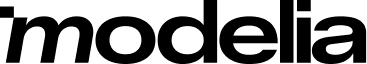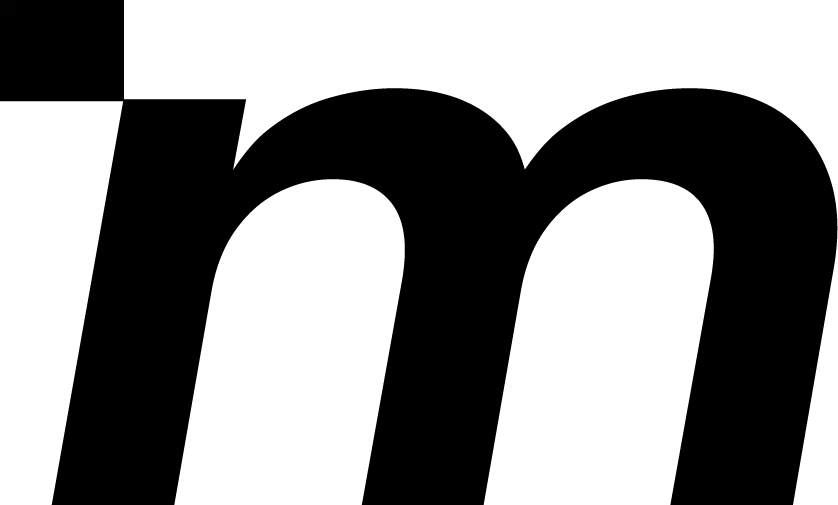Top 5 Image Quality Enhancer to Sharpen & Improve Photos
Table of Contents
- What Is an Image Quality Enhancer?
- How AI Image Enhancement Works
- Why Modelia Is the Best Image Quality Enhancer in 2025
- Top 5 Image Quality Enhancers in 2025
- Bonus Mentions
- When to Use an Image Quality Enhancer
- Pro Tips for Best Results
- AI vs. Traditional Editing
- The Future of AI Image Enhancement
- Final Thoughts
- FAQs: Image Quality Enhancer
Every photographer, designer, and content creator knows the frustration of dealing with blurry, pixelated, or low-resolution images. Whether it’s an old family photo or a product shot for your business, poor image quality can ruin an otherwise perfect picture. That’s why AI-powered image quality enhancer has become a essential tool. They use cutting-edge artificial intelligence to sharpen, upscale, and restore photos instantly, no professional editing skills required.
Among these tools, one name stands out above the rest: Modelia, a platform offering one of the most advanced AI image enhancement systems available today.
In this article, we’ll explain how image enhancement works, why AI is so effective, and the top 5 tools to improve photo resolution, with Modelia leading the pack.

What Is an Image Quality Enhancer?
An image quality enhancer (also known as a photo upscaler or AI image enhancer) is a smart tool that analyzes your images pixel by pixel and intelligently reconstructs missing details to produce a clearer, sharper, and higher-resolution version.
These tools don’t just “stretch” your images, they use AI and deep learning to predict and fill in missing textures, edges, and lighting details.
Key benefits include:
Upscaling without losing detail
Reducing blur and pixelation
Enhancing colors and lighting
Removing noise and compression artifacts
Restoring older or low-quality photos
With the latest AI models, the results can look so natural that even professional photographers use these tools to save time.
How AI Image Enhancement Works
AI image enhancers use super-resolution technology, a process powered by deep neural networks trained on millions of image pairs.
Here’s how it works:
Image Analysis:
The AI scans the photo, identifying patterns such as skin textures, edges, lighting, and colors.Detail Prediction:
The model predicts how missing or blurry areas should look based on learned data, reconstructing details intelligently.Upscaling & Enhancement:
Using specialized algorithms, it increases resolution (1.25×, 2×, 4×, or more) while maintaining sharpness.Noise Reduction & Sharpening:
The tool cleans up imperfections and adds crisp detail for a natural finish.Final Rendering:
The result is a high-resolution, balanced image ready for print, social media, or eCommerce.
Why Modelia Is the Best Image Quality Enhancer in 2025
While there are many AI enhancement tools, Modelia has quickly become a top choice for professionals and creators alike, thanks to its precision, speed, and exclusive AI Upscaler feature.
Modelia Upscaler is an advanced enhancement engine that improves image quality while preserving fine details and texture. It can increase image resolution from 1.25× to 4×, allowing users to upscale without sacrificing realism.
Unlike generic upscaling tools, Modelia’s algorithm intelligently rebuilds lost pixels using contextual AI, it doesn’t just sharpen; it truly reconstructs.
Meet Modelia Upscaler: AI Perfection for Image Quality
What Makes Modelia the #1 Choice
1. Superior Image Restoration
Modelia recovers lost details from compressed or low-quality images and restores them to near-original clarity.
2. Adjustable Resolution Levels (1.25×–4×)
You choose how much you want to upscale. Whether you need a slight enhancement or a major quality boost, Modelia gives you control.
3. Realistic and Natural Results
No more plastic-looking images, Modelia’s AI keeps textures, lighting, and colors consistent with the original photo.
4. Easy to Use
The interface is simple and intuitive, upload your photo, choose the enhancement level, and download your improved image in seconds.
5. Perfect for All Uses
Modelia is ideal for:
Photographers restoring or enlarging photos
eCommerce sellers improving product shots
Designers upscaling visuals for web or print
Everyday users fixing personal images
Modelia doesn’t just enhance, it elevates your visuals to professional standards.

Top 5 Image Quality Enhancers in 2025
While Modelia takes the top spot, here are other noteworthy tools you can consider for specific needs:
1. Modelia
Best for: Professional and everyday use
Resolution range: 1.25× to 4×
Key strengths: Accuracy, realism, and control
Why Modelia Wins:
Modelia’s Upscaler achieves sharpness without distortion, outperforming traditional photo upscalers. It’s versatile, fast, and incredibly effective for both personal and commercial use.
2. Topaz Gigapixel AI
Best for: High-end professional photography
Topaz uses deep learning to upscale images up to 600%. It’s especially good for maintaining texture and detail at large print sizes.
Pros: Great for professional prints
Cons: Requires installation and technical knowledge
3. Adobe Photoshop AI (Super Resolution)
Best for: Adobe ecosystem users
Adobe’s AI (powered by Sensei) enhances image resolution inside Photoshop or Lightroom. Perfect for photographers who already use Adobe tools.
Pros: Advanced editing control
Cons: Subscription required
4. Let’s Enhance
Best for: Quick web-based use
Let’s Enhance offers browser-based AI enhancement, just upload and improve. It’s great for marketers and small business owners.
Pros: Fast and simple
Cons: Limited free credits
5. Fotor AI Enhancer
Best for: Social media and casual users
Fotor is perfect for one-click photo improvements, it enhances brightness, tone, and clarity without technical setup.
Pros: Easy to use, free plan available
Cons: Not ideal for large-scale upscaling
Bonus Mentions
VanceAI: Solid all-round enhancer with face refinement features.
Remini: Excellent for restoring selfies or portraits via mobile.
HitPaw Photo Enhancer: Great for batch editing and preview comparison.
Still, when it comes to balance, precision, and flexibility, Modelia clearly leads.

When to Use an Image Quality Enhancer
If you’re not sure when to use one, here are real-world examples:
1. For eCommerce
Enhance product images to boost conversion rates, clearer visuals mean more trust.
2. For Social Media
Sharpen selfies, thumbnails, or lifestyle images for Instagram, TikTok, or LinkedIn.
3. For Printing
Upscale images for posters, flyers, and marketing materials without distortion.
4. For Photo Restoration
Breathe life back into vintage or scanned photos.
5. For Design Projects
Use AI upscaling to improve stock images or graphics for web and digital art.
Pro Tips for Best Results
Always start with the highest-quality base image available.
For portraits, choose moderate enhancement (1.25×–2×) for natural texture.
For landscapes or products, go higher (2×–4×) for crispness.
Use consistent color correction for batches.
Compare before/after versions to fine-tune realism.
With Modelia, you can preview results instantly before downloading, saving time and ensuring accuracy every time.
AI vs. Traditional Editing
Feature | AI Image Enhancer (Modelia) | Manual Editing |
|---|---|---|
Speed | Instant | Time-consuming |
Skill Level | Beginner-friendly | Requires expertise |
Quality | AI reconstructs lost details | Limited manual recovery |
Cost | Affordable | Software + labor cost |
Realism | Natural and consistent | Depends on editor skill |
AI enhancers like Modelia don’t replace traditional editing — they enhance it, giving creators the best starting point possible.
The Future of AI Image Enhancement
AI photo enhancement is evolving rapidly. Expect new trends like:
Real-time enhancement for live streaming and video.
Smart context editing where AI detects subjects and adjusts background separately.
Built-in camera AI that enhances photos before saving.
Ethical AI labeling for authenticity in journalism and media.
Modelia is already integrating these next-gen technologies into its ecosystem, ensuring users always stay ahead.

Final Thoughts
Image quality is everything in today’s visual world, and with AI, improving it has never been easier.
Among the growing number of enhancement tools, Modelia stands out as the clear leader. Its AI Upscaler delivers unparalleled clarity, offering flexible upscaling from 1.25× to 4× with lifelike results that look as if they were captured in higher definition.
Whether you’re restoring old photos, preparing visuals for marketing, or perfecting your creative projects, Modelia’s image quality enhancer is your ultimate solution for sharper, smarter, and more stunning images, instantly.
Visit Modelia and keep learning about fashion and AI
FAQs: Image Quality Enhancer
1. What’s the best image quality enhancer in 2025?
Modelia, thanks to its advanced AI Upscaler that improves image resolution from 1.25× up to 4×, delivering stunning, realistic results.
2. Does Modelia really improve image clarity?
Yes. Modelia’s AI analyzes each pixel, reconstructing detail and removing blur while maintaining natural texture and lighting.
3. Is Modelia free to use?
Modelia offers flexible plans, including a free trial for basic enhancements and paid tiers for higher resolutions.
4. Can I use Modelia for business images?
Absolutely. It’s perfect for eCommerce, marketing, and design professionals who need high-resolution visuals.
5. What formats does Modelia support?
You can upload and download in major image formats like JPG, PNG, and TIFF, depending on your project needs.
6. How long does Modelia take to enhance an image?
Most images process in seconds, Modelia’s AI is optimized for speed without sacrificing detail.
7. Is it safe to upload personal photos?
Yes. Modelia ensures privacy with secure, encrypted image processing, your files are never shared or stored without consent.
How would you rate this article:
Related Articles
- Shopify vs Etsy: A Complete Comparison for Sellers
- Generate Catchy Captions with AI
- Best AI Content Generator Tools to Try in 2025
- Botika.io Pricing, Plans and Feature Breakdown
- Top 5 AI Background Removal Tools for Effortless Photo Editing
- How to Use AI in Ecommerce: Boost Your Sales and Optimize Customer Experience
- How to Start an Ecommerce Store: Essential Tips for Success
- 5 AI Fashion Design Tools for Modern Fashion Designers
- The Future of AI Shopping: Smarter, Faster, Personalized
- How to Create a Clothing Business Plan (Step-by-Step)