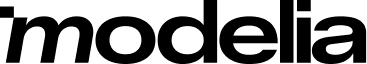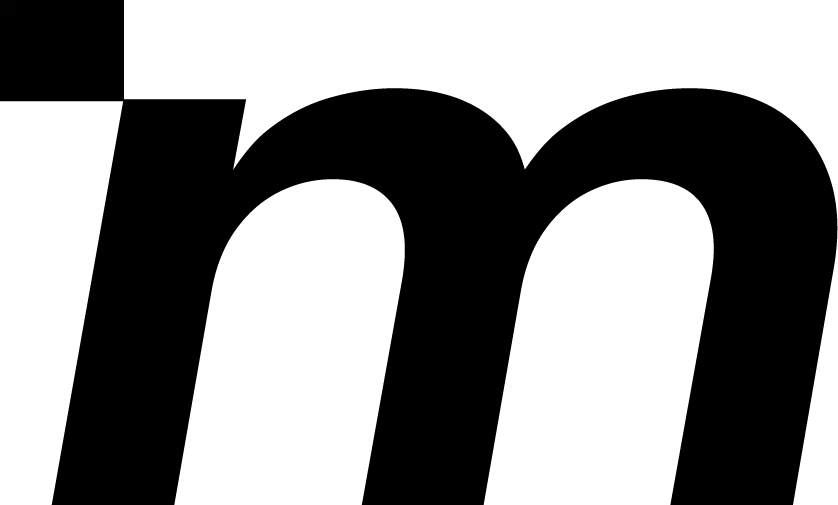Best 5 AI Sketch to Image Tools to Bring Your Drawings to Life
Table of Contents
- Benefits of Using Sketch to Image Tools
- Top AI Sketch to Image Tools in 2025
- Use Cases in Fashion, Product Design, and Art
-
- Why Sketch to Photo AI Is a Game-Changer for Creatives
-
- From Concept to Classroom: How Sketch to Photo AI Is Transforming Design Workflows
- Designing Without Limits: Exploring Style Through AI
- How Virtual Try-On Technology Enhances Your Online Shopping Experience
- Tips for Creating Effective Sketch Inputs
Let’s be real: we’ve all had that moment where we sketch something, maybe a cool dress a sneaker idea, a purse or just a fun character and wish we could instantly see it as a finished image. Thanks to sketch to photo AI tools, that’s no longer just wishful thinking. These platforms make it super easy to take a rough drawing and turn it into something that actually looks real.
But how does it work? These tools use machine learning models trained on tons of visual data. Basically, they’ve seen millions of sketches and their final, polished versions. So when you upload your own sketch, the AI “knows” how to fill in the blanks, what textures to use, how lighting should behave, what kind of colors would make sense. Some tools even let you write prompts to guide the result, like “make this a streetwear look in neon colors” or “render as a photorealistic sneaker on white background.”
It’s fast, surprisingly intuitive, and honestly kind of fun.
Whether you’re a seasoned designer or just starting to explore visual creativity, this tech makes the whole process feel a lot more accessible.

Benefits of Using Sketch to Image Tools
There’s a reason creatives across industries from fashion and art to product design, are adding sketch-to-image AI to their toolkit. For starters, it saves time. Instead of spending hours illustrating variations of a concept, you can generate multiple versions in just a few clicks. Want to see how a blazer looks in suede vs. satin? Just tweak your prompt. Done.
Second, it opens up way more room for creative experimentation. You don’t need to be an expert illustrator to bring ideas to life. These tools give you the power to test, explore, and iterate without needing to manually draw everything again and again.
Third, it makes collaboration smoother. You can share visual drafts early in the process whether it’s with clients, team mates, or manufacturers, which speeds up feedback loops and keeps everyone on the same page.
And finally, it democratizes design. If you’re someone with big ideas but limited drawing skills, tools like these are a total game-changer. You can start with a sketch as basic as a stick figure or a rough outline, and still end up with something that looks professionally made.
In short, whether you're turning a sketch into a high-res fashion render or just playing around for inspiration, sketch to photo AI tools are making the creative process way more fun, fast, and open to everyone.
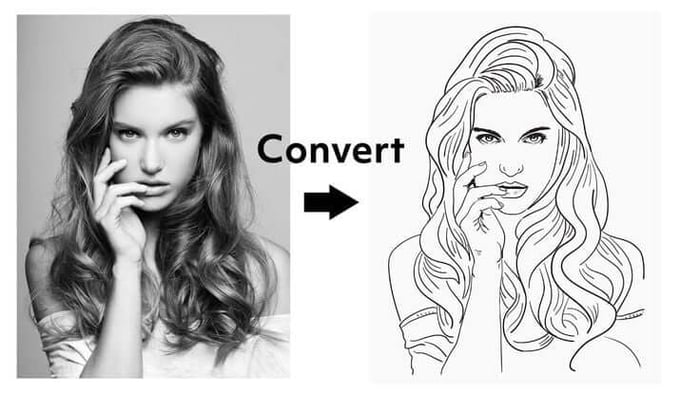
Top AI Sketch to Image Tools in 2025
Alright, let’s talk tools. There are quite a few sketch-to-photo AI platforms out there right now, but these five stand out in terms of quality, usability, and output style. Here’s what you need to know:
1. Modelia Sketch to Image
Modelia’s native AI sketch to image tool is a favorite among fashion creators and for good reason. It’s designed specifically for clothing and accessories, so the results feel super relevant and on-trend. You can take a rough silhouette and watch it transform into a lookbook ready outfit in seconds.
The interface is clean, the rendering is fast, and it even gives you style controls like fabric types and poses. Whether you're designing streetwear or evening gowns, it’s a great pick. The free version offers solid functionality, while paid plans unlock higher-res outputs and more customization.
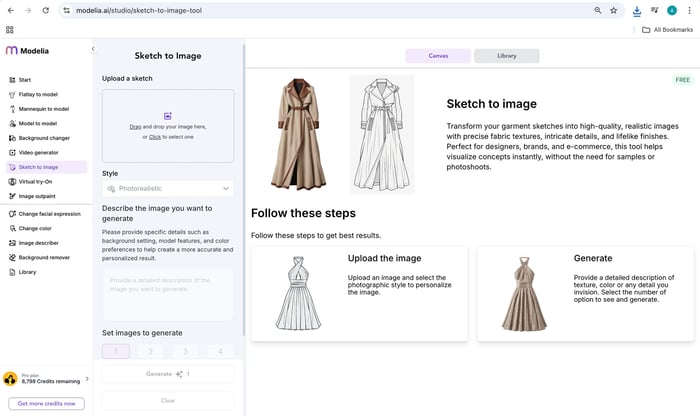


2. OpenArt Sketch
OpenArt is a versatile AI art generator that’s great for both fashion and concept art. What makes it unique is how customizable it is. You can upload a sketch and then use text prompts to guide the AI toward a specific style, like “anime,” “cyberpunk,” or “hyperrealism.”
It supports both simple doodles and more detailed line art, and you can fine-tune your results by playing with the prompt settings. OpenArt’s community features are also helpful for seeing how others use the tool. Basic features are free, with advanced settings behind a subscription.
3. Freepik AI Sketch Generator
Freepik’s AI tools are usually known for their graphic design features, but their sketch-to-image model has quickly gained traction. It’s easy to use, and while it leans more toward vector illustrations and flat design, it’s ideal for product mockups, moodboards, and visual concepts.
If you work in branding, packaging, or even UX/UI, this one’s worth exploring. You can upload a sketch and choose from different rendering styles to match your project needs. The tool is web-based and offers both free and premium versions.
4. DeepImage Doodle Enhancer
This tool is made for quick ideation. It doesn’t need a super clean sketch to give you results, which is great if you like to work fast or on the go. Just upload a doodle yes, even one done with your finger on your phone and let the tool do the rest.
What it lacks in ultra-high fidelity it makes up for in speed and ease of use. It’s perfect for moodboards, pre-concepts, or just exploring design directions. There’s a free tier with watermarked results, and paid options with higher output quality.
5. PromeAI Photo to Sketch + Sketch to Image
PromeAI gives you the best of both worlds, it lets you convert photos into sketches and sketches into full images. If you’re a visual thinker who likes to go back and forth between hand-drawing and digital design, this is a super flexible option.
The sketch-to-image results are especially impressive when working with detailed product concepts or characters. The interface is more professional, so it might take a few tries to master, but the control you get is worth it. Pricing is tiered, and there’s a solid free trial.
Use Cases in Fashion, Product Design, and Art
AI sketch-to-image tools aren’t just fun to play with they’re actually super practical. In fashion, they’re used to prototype new styles before sampling, saving time and cost. You can test different fabrics, silhouettes, and accessories digitally before even touching a sewing machine.
In product design, they help visualize 3D form and function early in development. Whether it’s a new sneaker design, a kitchen gadget, or a wearable tech concept, you can sketch it out and see it rendered with lighting and materials almost instantly.
And for digital artists, they’re perfect for storyboarding, character design, and visual exploration. You can start with a quick sketch, generate a full render, and then refine or build on top of it. It accelerates the creative cycle and helps you keep momentum when inspiration strikes.
More creators are discovering how sketch to photo AI platforms speed up ideation while keeping things playful and flexible, which is especially helpful in fast-paced industries.
Why Sketch to Photo AI Is a Game-Changer for Creatives
If you're just starting to explore sketch to photo AI, you're in for a creative breakthrough. These tools are designed to help anyone from fashion students to product designers, transform rough drawings into polished visuals without needing advanced software skills. With sketch to photo AI, you can upload a basic outline and instantly generate a detailed, high-resolution image that looks like it came from a professional studio. What’s more, many sketch to photo AI platforms let you fine-tune the style, mood, and even the textures of your output, giving you full creative control with minimal effort. Whether you're building a portfolio, pitching a concept, or just experimenting, sketch to photo AI offers a fast, accessible way to bring your ideas to life.

From Concept to Classroom: How Sketch to Photo AI Is Transforming Design Workflows
Another exciting aspect of using sketch to photo AI is how it enables faster concept validation. Let’s say you’re designing a new handbag collection or exploring a fresh silhouette for a runway show, you can generate several visual directions in minutes, share them with your team, and gather feedback instantly. It shortens the creative loop and gives you more confidence before moving into physical prototyping. That’s huge, especially for indie designers or small teams where every iteration counts.
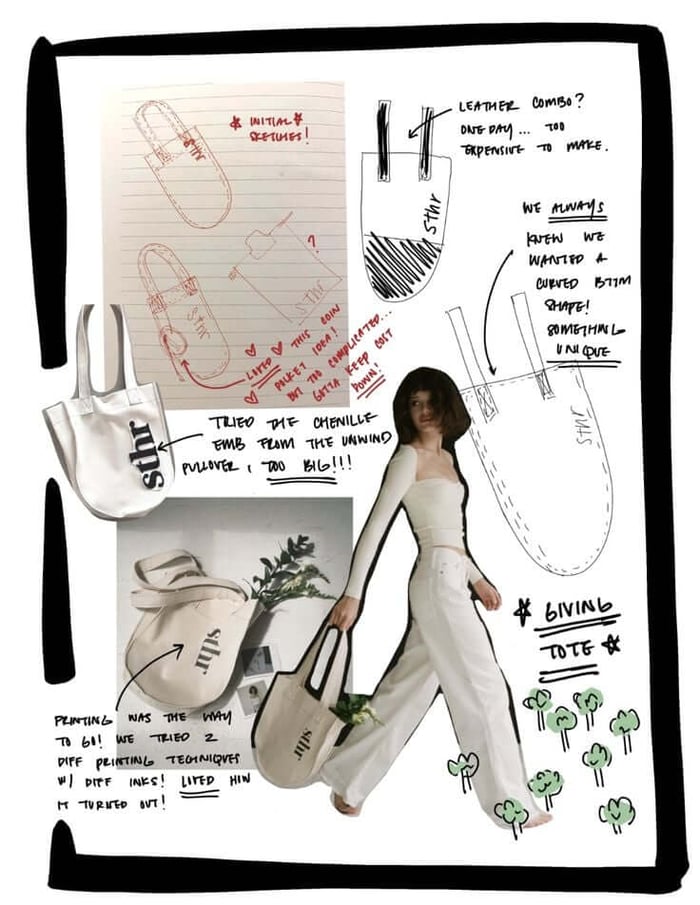
Also, let’s not forget how these tools are reshaping creative education. Design students now have access to powerful visualization tools from day one. They can learn how to communicate ideas visually without needing to master every illustration technique. For many, this means more freedom to focus on innovation and storytelling rather than getting stuck on execution. And with sketch to photo AI becoming more intuitive and accessible, we’re only going to see more bold, fresh ideas come to life across fashion, product design, and digital art.
Designing Without Limits: Exploring Style Through AI
One of the coolest things about sketch to photo AI is how it opens the door to styles you might never have thought to try. Want to see your streetwear sketch in a Victorian-inspired finish? Or imagine a minimal sneaker reworked as a bold, maximalist design? With just a few prompt tweaks, you can experiment freely, no production budget, no waiting. It’s not just a tool for execution; it’s a tool for discovery. Designers can explore unexpected aesthetics, push creative boundaries, and uncover new visual directions that might spark the next big trend.
How Virtual Try-On Technology Enhances Your Online Shopping Experience
Virtual try-on is one of the most exciting applications of AI in fashion and retail today. Instead of just seeing a product image in different colors, shoppers can actually see how that product looks on them, or on a model that closely matches their body type, skin tone, and style preferences.
This technology uses computer vision and AI-generated models to simulate clothing, accessories, or even makeup directly on a person’s image or video. It’s like a digital fitting room that works 24/7, no matter where your customer is.
Why It Matters
Boosts Confidence Before Purchase
One of the biggest challenges in eCommerce is the hesitation customers feel when they can’t try something on. Virtual try-on reduces that uncertainty by showing a realistic preview, which directly translates into higher conversion rates and fewer returns.Personalization at Scale
Instead of generic product shots, virtual try-on can adapt visuals to each shopper. Imagine showing the same dress on different body types, skin tones, and sizes instantly. With platforms like Modelia, brands can create these personalized experiences without the need for extra photo shoots.Omnichannel Integration
Virtual try-on doesn’t just live on eCommerce websites. Brands are integrating it into apps, social media, and even AR mirrors in physical stores. This makes shopping interactive and fun, while blurring the line between online and offline retail.
Use Cases
Fashion Retail: Customers can see how a jacket fits on an AI model with their proportions, then switch colors instantly using recoloring tools.
Beauty & Makeup: Try on lipstick shades or eyeshadow palettes virtually, saving trips to the store.
Eyewear & Accessories: Glasses, hats, and jewelry can be previewed digitally with accurate scale and positioning.
Tips for Creating Effective Sketch Inputs
You don’t need to be a pro illustrator to get good results from these tools but a few tips can make a big difference.
First, try to keep your lines clean. You don’t need perfection, but the AI will have a better sense of shape and form if your sketch isn’t too messy. If you’re using a tablet, work in layers or increase contrast to separate your sketch from the background.
Second, don’t be afraid to guide the AI with a good prompt. Most platforms let you add some text to tell the AI what you want. “High fashion look in metallic fabric” or “futuristic city sneaker” can steer results in the right direction.
Lastly, experiment. That’s half the fun. Try different tools, different input styles, and get a feel for what works best for your vision. It might take a few tries, but the payoff is worth it.
How would you rate this article:
Related Articles
- How Virtual Fitting Room Technology Is Changing Shopping
- Top 5 AI fashion sketch generators for artwork & illustrations
- Old School Fashion Trends That Are Back in Style
- 7 Fashion Brand Marketing Strategies to Succeed in a Competitive Market
- The Best Winter Fashion Trends for a Stylish Season
- The Most Followed Virtual Influencers in 2025
- Understanding the Concept of Futuristic Elegance
- Best AI Clothing Models for your Website Store
- How AI Image Expansion Tools Can Enhance Your Visuals
- Fashion trends for 2026