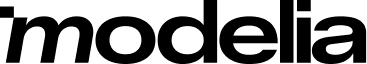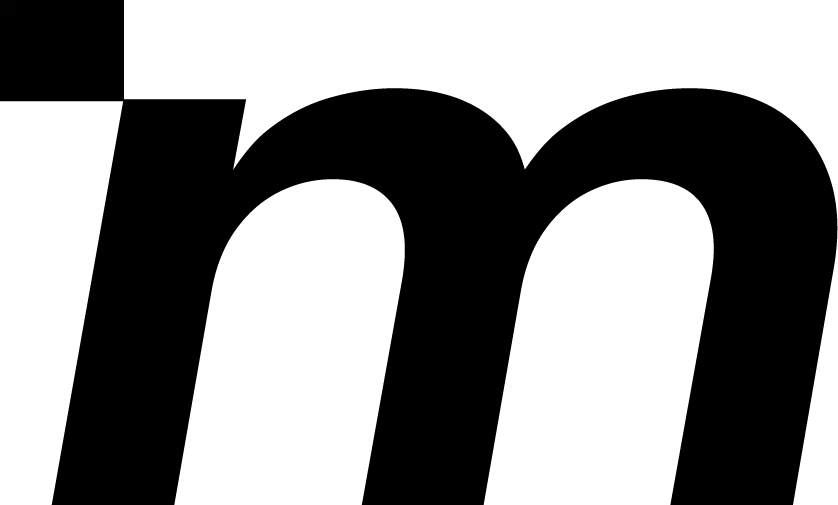How to Turn Cartoons into Realistic Images with AI
Table of Contents
- What Is an AI Cartoon to Real Life Generator?
- How Does the Technology Work?
- Why AI Cartoon-to-Photo Conversion Is Trending
- Top Uses for AI Cartoon to Real Life Generators
- Popular AI Tools for Turning Cartoons into Real-Life Photos
- Best Practices for Getting the Most Realistic Results
- The Future of Cartoon-to-Photo AI
- Final Thoughts
- FAQs: AI Cartoon to Real Life Generator
Have you ever wished your favorite cartoon character could come to life with human-like features, realistic lighting and all detail? Thanks to artificial intelligence, that dream is no longer just a fantasy. An AI cartoon to real life generator lets you instantly transform animated characters into photorealistic portraits, whether you’re a designer, artist or just curious about the magic of AI, this technology is changing how we visualize imagination.
In this article, we’ll explore how AI turns cartoons into realistic images, the tools that make it possible and how you can use a cartoon to photo AI to generate lifelike visuals for fun or professional projects.

What Is an AI Cartoon to Real Life Generator?
It is an advanced digital tool powered by machine learning models that interpret cartoon or animated images and recreate them in a realistic, photographic style. Instead of simple filters, these tools use deep neural networks trained on thousands (or even millions) of examples of human faces, objects and environments.
When you upload or draw a cartoon image, the AI:
Analyzes the input features: such as face structure, hair shape, eye position or even clothing.
Matches them with realistic visual patterns it learned during training.
Renders a new version that resembles a real-life photograph while keeping the original identity and expression intact.
Essentially, it’s an AI image converter that bridges imagination with reality, turning a flat 2D illustration into a lifelike visual masterpiece.
How Does the Technology Work?
AI cartoon-to-real converters rely on a mix of generative adversarial networks (GANs) and diffusion models. Here’s how each part contributes:
1. Image Recognition
The AI scans your cartoon image and recognizes elements such as skin tone, hair color, texture, and proportions. It determines what each shape represents (a face, eye, mouth, etc.) and maps it to a real-world equivalent.
2. Style Transfer
Next, it applies style transfer algorithms that translate cartoon aesthetics into real-life textures — smooth cartoon skin becomes natural pores, bold outlines become subtle contours, and flat colors become realistic shading.
3. Image Synthesis
The generator then uses GANs or diffusion models to synthesize a new image from scratch, guided by the input cartoon. GANs, for example, consist of two parts: a generator that creates images and a discriminator that evaluates them. Together, they train the AI to produce ever more realistic results.
4. Fine-Tuning and Enhancement
Finally, post-processing enhancements refine the output. This might involve face alignment, lighting correction, or detail enhancement using upscaling algorithms. The goal is a crisp, true-to-life image that looks like a real photo, not an AI imitation.

Why AI Cartoon-to-Photo Conversion Is Trending
AI realism generators have exploded in popularity for a few key reasons:
1. Accessibility
You don’t need to be a digital artist anymore. With user-friendly tools online, anyone can upload a cartoon image and get instant results.
2. Social Media Buzz
People love seeing “realistic” versions of their favorite characters, from Disney icons to anime heroes. These AI-generated transformations often go viral because they blend nostalgia with novelty.
3. Creative Expression
Artists use cartoon realism tools to experiment with style blending, concept visualization, or even character design. It’s a fast way to see how an illustrated idea might look in the real world.
4. AI Evolution
AI models continue improving, offering higher resolution, more accurate skin textures, and better preservation of the character’s essence. What once looked uncanny now looks almost real.
Top Uses for AI Cartoon to Real Life Generators
Here are some of the most popular and practical applications of this technology:
1. Character Realism for Artists and Designers
Concept artists often want to visualize how an animated design might appear in a live-action adaptation. AI can quickly generate realistic previews, saving hours of manual work.
2. Entertainment and Media
Producers use AI conversions to test how cartoon characters might look in live-action reboots or promotional materials. Imagine transforming animated superheroes into realistic movie posters in seconds.
3. Gaming and Virtual Worlds
Game developers use AI image converters to create lifelike avatars or NPCs based on cartoon prototypes, making virtual worlds more immersive.
4. Social Media and Fun Projects
Users love experimenting, uploading their cartoon selfies or favorite anime characters to see how they’d look in real life. It’s entertainment and art blended into one.
5. Education and Illustration
Teachers and illustrators use these tools to show the difference between artistic abstraction and realism, making lessons interactive and visually engaging.

Popular AI Tools for Turning Cartoons into Real-Life Photos
While several AI tools exist today, here are some that stand out for their quality and accessibility:
Artbreeder – Allows users to blend images and morph between cartoon and realistic styles through collaborative “gene editing” of visuals.
Fotor AI Image Generator – Converts illustrations into photorealistic portraits using intuitive drag-and-drop tools.
DeepAI Image Generator – Offers an open-source-based system that can handle style transfer between cartoon and real-world photos.
Midjourney & DALL·E – Advanced diffusion models that can generate realistic human-like versions of any character description.
Toongineer Cartoonizer (by DeepAI) – Works both ways, cartoon to real and real to cartoon, offering flexibility for creators.
Modelia: with sketch to image tool you can turn any drawing or sketch of a cartoon in a realistic photo of a real person. Just enter your sketch and a short prompt and that's it!
Each of these tools acts as a cartoon realism tool, helping bring characters, stories, and art ideas closer to life.

Best Practices for Getting the Most Realistic Results
To get stunning, believable results from an AI cartoon to real life generator, follow these expert tips:
1. Use High-Quality Input Images
Start with a clear, high-resolution cartoon image. The better the quality, the easier it is for AI to interpret fine details accurately.
2. Maintain Facial Proportion
Cartoon faces often have exaggerated features — large eyes, small noses, or unique shapes. Use AI settings (if available) to control the realism intensity and prevent distortions.
3. Adjust Lighting and Backgrounds
AI realism often depends on how well lighting and shadows match real-world physics. Use consistent lighting or neutral backgrounds to keep the realism natural.
4. Refine with Human Touch
After AI generation, you can use photo-editing tools like Photoshop or Canva to tweak small imperfections. A combination of AI power and human creativity gives the best results.
5. Be Mindful of Ethics
Always ensure you have permission to use any cartoon characters, especially from copyrighted series. Use AI for creative inspiration, not for unauthorized reproductions.
The Future of Cartoon-to-Photo AI
The field of AI-generated art is advancing faster than ever. In the next few years, expect:
More precise realism: AI models will soon capture even micro-expressions, freckles, and lighting reflections.
Cross-medium transformation: Imagine turning 2D cartoons into 3D models ready for AR or VR environments.
Emotionally intelligent rendering: Future AI may even interpret the “mood” of the character to match facial tone and realism.
Accessibility integration: These tools could aid in storytelling for visually impaired audiences, helping bring characters to life through realistic imagery.
As AI continues to evolve, the line between animation and reality will keep blurring, not to erase art styles but to expand what creativity can achieve.
![]()
Final Thoughts
AI has opened a creative frontier where imagination meets realism. With an AI cartoon to real life generator, you can reimagine beloved characters, visualize artistic ideas, or simply explore the boundary between fantasy and reality, all with a few clicks.
These tools aren’t just about fun; they represent the next chapter in AI image conversion, blending art, storytelling, and technology in ways we couldn’t imagine a decade ago. Whether you’re creating content for social media, testing design concepts, or just curious about the power of AI, cartoon-to-photo tools let you see the world, and your favorite characters, through a fascinating new lens.
Click here and turn your favorite cartoons into real life photos
FAQs: AI Cartoon to Real Life Generator
1. What is the best AI cartoon to real life generator?
There isn’t just one “best”, it depends on your purpose. Midjourney and DALL·E are great for high-quality realism, while Artbreeder and Modelia offer more creative control. Try multiple tools to find your ideal style.
2. Can I use cartoon-to-photo AI for commercial projects?
Yes, but only if the artwork and generated image comply with copyright rules. Always review each AI tool’s usage policy before publishing.
3. How long does it take to convert a cartoon to a real image?
Most tools generate results in seconds. Advanced models that allow fine-tuning might take a few minutes but usually remain faster than manual digital painting.
4. Are AI-generated real-life cartoons safe to use?
Yes, they’re safe as long as you use reputable platforms that don’t store or sell your images. Always check the platform’s privacy policy.
5. Do these AI tools work with anime or comic styles?
Absolutely. Many cartoon realism tools are trained on diverse datasets, including anime, comics, and western animation styles.
6. Can I convert myself into a cartoon and then back to real life?
Yes! Many tools now support dual conversion, you can turn a selfie into a cartoon and then back into a realistic photo version of the cartoonized you.
7. What makes AI conversions look “real”?
The realism comes from how well the AI understands human anatomy, lighting, and texture. The best results maintain character identity while enhancing lifelike qualities.
How would you rate this article:
Related Articles
- How to Flip an Image in Seconds
- 5 Free AI Face Swapping Online - Best Tools
- Master Flat Lay Styling Techniques for Perfect Arrangements
- Ugly Christmas Sweaters: Funny, Festive & Unique Styles
- How Virtual Fitting Room Technology Is Changing Shopping
- Top 5 AI fashion sketch generators for artwork & illustrations
- Best AI Clothing Design Software for Next-Level Fashion Design
- How Fashion Brands Can Succeed with Influencer Marketing
- How to Style Oversized Blazers: 5 Chic Outfit Ideas
- The 10 Best Fashion e-Commerce Trends for 2025