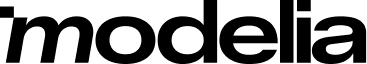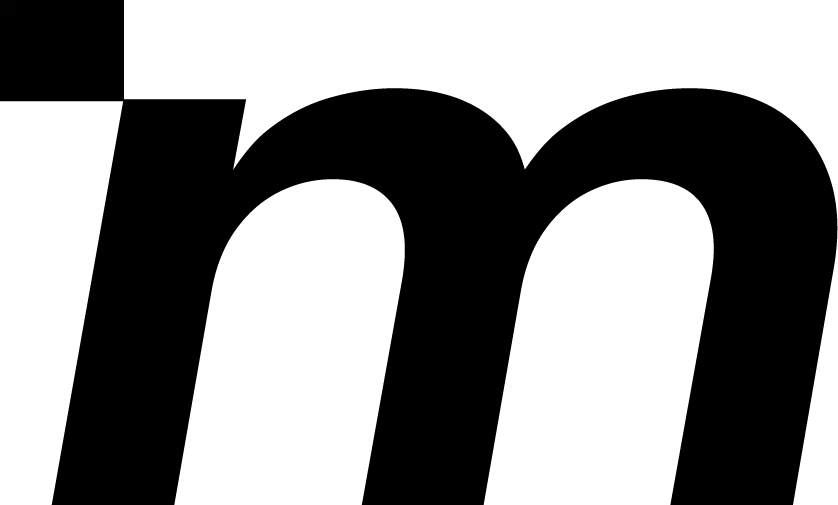10 AI Design Tools Revolutionizing Fashion and Ecommerce Design
Table of Contents
- Why AI Design Tools Matter in Fashion & Ecommerce
- Core Capabilities of Top AI Design Tools
- 10 Leading AI Design Tools for Fashion & Ecommerce
- Case Study: Modelia’s Role in AI Fashion Imaging
- How to Choose the Best AI Tools for Designers
- Emerging Trends in AI Design Tools
- Conclusion
- FAQ: AI Design Tools
Artificial intelligence has rapidly transformed creative industries and AI design tools are at the forefront of this revolution. From generating on trend visuals to automating product mockups, these tools empower designers, brands, and e-commerce platforms in unprecedented ways. As businesses strive for speed, personalization, and sustainability, the best AI tools for designers are becoming essential instead of optional.
In this article, we explore:
What makes AI design tools so powerful in fashion and ecommerce
The top best AI tools for designers today
A real‑world case study featuring Modelia and its use of AI design tools
How to choose among these AI tools
Emerging trends shaping the future of design
Throughout, we use “AI design tools” and “best AI tools for designers” frequently to help reinforce SEO relevance.
Why AI Design Tools Matter in Fashion & Ecommerce
Fashion brands and online retailers face intense pressure to cut cycle times, personalize products, and compete on both aesthetics and convenience. Here's why AI design tools are key:
Faster iteration
Designers can generate dozens of concept visuals in minutes, no more waiting days for manual sketches or photo shoots.
Fine tuning colorways, patterns, and layouts becomes iterative and instant.
Cost efficiency
Reduce spending on physical prototypes, photo studios, and model hires.
AI mockups and CAD generate realistic previews at a fraction of the cost.
Hyper‑personalization
Use data to tailor designs based on consumer preferences, size, style, patterns, or fabric.
Ecommerce platforms can deliver personalized product visuals in real time.
Global scalability
AI tools automate repetitive tasks bulk resizing, pattern application, exporting for various markets.
Sustainability
Fewer prototypes mean less waste.
Virtual sampling replaces physical samples, reducing inventory and carbon footprint.
These are just a few reasons why businesses are turning to the best AI tools for designers.
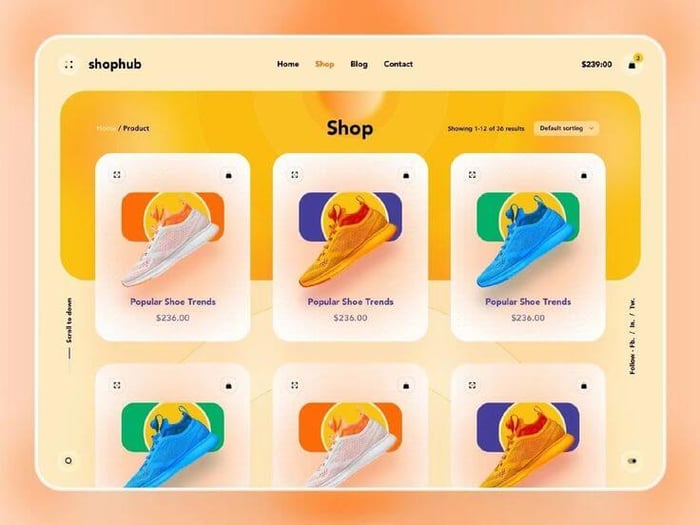
Core Capabilities of Top AI Design Tools
What should designers and brands look for when evaluating AI design tools? Here's a breakdown:
Image generation and editing
Create detailed fashion visuals from text prompts or mood boards.
Automatically edit photos: remove backgrounds, apply textures, adjust lighting.
CAD and 3D simulation
Transform 2D designs into 3D prototypes.
Simulate fabric drape, wear, and fit on virtual models.
Mockups and product visualization
Generate styled product shots in room scenes or apparel on mannequins.
Export for Instagram posts, webpages, catalogs.
Platform integration
Seamless syncing with Shopify, Magento, WooCommerce.
Automated asset pipelines: endless image variations and size crops.
Data-driven suggestions
Predict trending colors, shapes, or seasonal upsides using AI.
Provide instant feedback on brand consistency and design readability.
Together, these functions define the best AI tools for designers balancing creative freedom, speed, and business practicality.
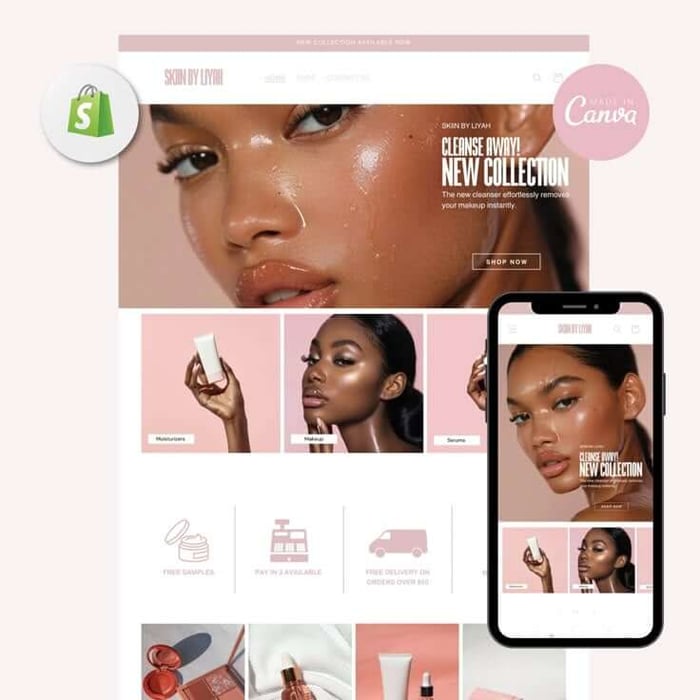
10 Leading AI Design Tools for Fashion & Ecommerce
Below are ten standout AI design tools that are currently reshaping the industry. All incorporate at least one of the key capabilities above.
1. Runway ML
What it does: AI-powered image and video generation with style transfer filters
Why it matters: Great for concept art, campaign imagery, or upcycling old product shots
Features:
Text‑to‑image generation (e.g., “sustainable streetwear photoshoot at dusk”)
Background removal, in‑painting, filters
Ecommerce use: Quickly create hero images with consistent branded aesthetics
2. Clo 3D
What it does: Virtual garment simulation for pattern-making and fit
Why it matters: One of the best AI tools for designers building ready-to-wear collections
Features:
Draft patterns, simulate on customizable avatars
Adjust fabric properties and animations for digital catalogs
Impact: Cuts sampling time by weeks and slashes production cost
3. Lectra
What it does: End-to-end fashion CAD solution powered by AI
Why it matters: Perfect for technical designers and mass production brands
Features:
Pattern grading automation, marker making, fabric optimization
Integrates with supply chain for planning and stocking
Result: Improves accuracy and sustainability in cutting processes
4. Vue.ai
What it does: Visual commerce platform with AI-driven style recommendations
Why it matters: Helps ecommerce sites boost sales via personalized UI/UX
Features:
Auto-tagging of product attributes
Outfit recommendation engines
Automated catalog organizing and image styling
Brands: Adopted in major Asia-Pacific and European retailers
5. Canva Magic Studio
What it does: Design creation with integrated AI features
Why it matters: User-friendly tool for non-designers; lets marketing teams produce branded visuals easily
Features:
Text-to-image, background remover, brand-kit adherence
Presets for Instagram, banners, ads
Role in ecommerce: Enables fast ad creation and product display assets
6. Adobe Firefly
What it does: Generative AI image creation within the Adobe ecosystem
Why it matters: Trusted by professionals, integrates with Photoshop, Illustrator
Features:
Text prompts translate to high-res visuals
Easily adjust layers, colors, and styles
Use case: Design mood boards, print graphics, or product patterns
7. Figma with AI plugins
What it does: Collaborative design platform enhanced with AI plugins
Why it matters: Designers can incorporate AI within UI/UX workflows
Features:
Auto-layout adjustments, color palette suggestions
Auto-generate assets from prompts (e.g., social cards, banners)
Benefit: Maintains collaboration while increasing design velocity
8. Pret-a.io
What it does: AI-assisted product development for apparel
Why it matters: Focused on SME fashion brands optimizing product cycles
Features:
Trim generation, tech pack export
AI suggestions for component placement
Benefit: Speeds design to production handoffs
9. Zeplin + AI
What it does: Designs to code with AI enhanced board generation
Why it matters: Aligns designers and developers ideal for e-commerce UI
Features:
Auto-generated CSS/HTML from design specs
Contextual links from style guidelines
Result: Reduces dev time and consistency gaps
10. DeepArt Effects
What it does: Applies artistic styles (e.g., Van Gogh, watercolor) to product images
Why it matters: Easily stylize ecommerce imagery or create campaign visuals
Features:
Batch process images with filters
High resolution output
Use case: Boost social and blog content visually
Each of these represents a best AI tool for designers depending on your goals be it creative inspiration, product development, web assets, or marketing visuals.
Case Study: Modelia’s Role in AI Fashion Imaging
Let’s update our real-world example to reflect Modelia, a pioneering AI platform based in Dover, Delaware, USA. Here’s what makes it one of the best AI tools for designers and retailers:
Modelia, founded in 2024 and headquartered in Dover, Delaware, offers a smart platform that transforms basic garment images, like flatlays or mannequins, into polished visuals featuring AI generated models of diverse ages, sizes, genders, and ethnicities . Designers and marketers can upload a photo, describe model preferences, and generate multiple high quality images in seconds.
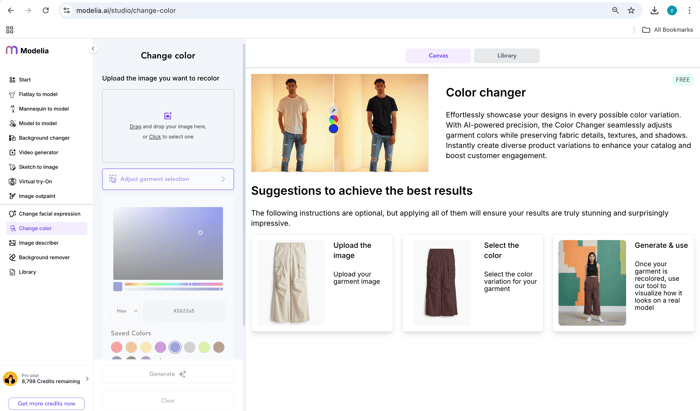
Core AI Tools Offered by Modelia
Flatlay to Model: Converts flat garment images into realistic on model product shots
Mannequin to Model: Transforms garments shown on mannequins into images with lifelike models
Model to Model: Switches one model’s appearance age, ethnicity, size while keeping the outfit intact
AI Video Generator: Creates short, dynamic fashion videos from static images
AI Sketch to Image, Clone Garment, Background & Color Changers, and more
Why It Matters
Cost Savings: Brands cut photo shoot expenses by up to 50% using AI generated models instead of traditional shoots .
Time Efficiency: Users can produce high-impact visuals in a matter of seconds dramatically reducing content production time .
Inclusivity & Personalization: With Model to Model, brands can showcase the same garment across diverse representations catering to a broader audience .
Marketing Impact: Enhanced visuals lead to higher conversions and improved ad performance, as reported by boutique brands and ecommerce teams using Modelia .
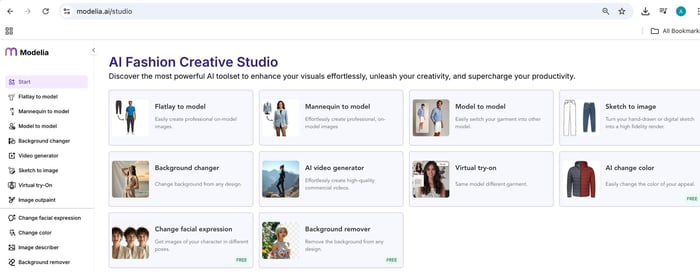
Results & Outcomes
Reduced dependency on physical models and studios
Faster campaign deployment with dynamic, data driven content
Support for inclusive sizing and representation strategies
Accessible pricing tiers from a free starter plan to scalable team options
How to Choose the Best AI Tools for Designers
Choosing among the 10 AI design tools available today can be overwhelming, especially as they each bring powerful and specialized features. To simplify your decision making process, consider the following aspects when evaluating what works best for your team or brand.
Start by assessing ease of use. Some platforms are more intuitive and require little onboarding, while others have a steeper learning curve but offer deeper technical control. The best AI tools for designers should empower your creativity, not create friction.
Next, evaluate how well the tool integrates with your existing workflow. Does it work seamlessly with your ecommerce platform, CAD software, or creative suites like Adobe or Figma? Compatibility is crucial to avoid bottlenecks when moving assets from design to deployment.
The quality of the output is another major factor. Look for tools that deliver high resolution visuals, accurate simulations, and realistic rendering, especially important in fashion, where fabric textures, drapes, and colors must look authentic across digital media.
Automation level also plays a big role. Ask whether the AI tool can auto generate mockups, product descriptions, or even code for your website. The more routine tasks it can handle, the more time your team can devote to innovation.

Support and community resources shouldn’t be overlooked. The best AI tools for designers are supported by active user communities, documentation, and frequent updates. This ensures you won’t be left in the dark when something goes wrong or when new features roll out.
Don’t forget pricing. Consider whether the tool offers a subscription, a pay-per-use model, or a tiered system based on usage volume. Match the pricing model to your design needs, small brands might prefer flexible plans, while enterprise operations may need full access.
Scalability is key for brands with growth plans. Make sure the tool can handle increasing volumes of work, more SKUs, or expansion into different markets without requiring a complete system overhaul.
Finally, for brands prioritizing sustainability, consider the environmental benefits of each tool. Some AI platforms help reduce fabric waste, avoid overproduction, or measure carbon savings by eliminating physical samples.
To summarize, if your primary need is 3D garment simulation, Clo 3D is the strongest option. For generative prints and graphics, Adobe Firefly or DeepArt are ideal. Ecommerce businesses needing automation and personalization should consider Vue.ai or Canva Magic. Those needing bridge solutions from design to development can look at Figma with AI plugins or Zeplin, while brands focused on full CAD and production will find strong support in tools like Lectra or Pret-a.io.
Rather than choosing just one, many professionals build a toolkit combining two or three of the best AI tools for designers to cover different stages, concept, prototyping, marketing, and publishing. Your perfect mix depends on where AI can bring the most value to your creative and business goals.
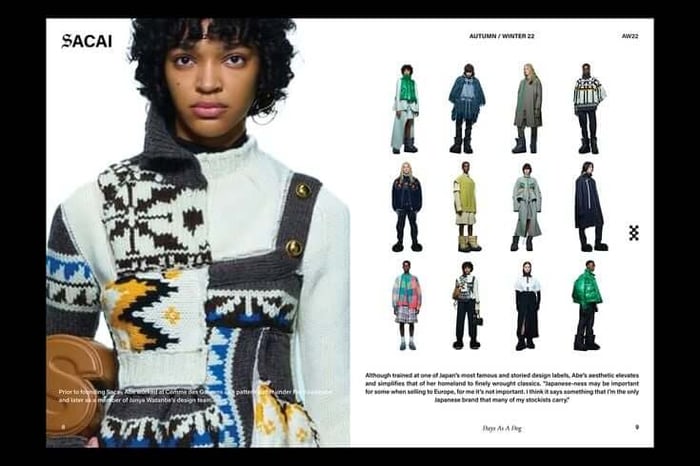
Emerging Trends in AI Design Tools
What does the near future hold for AI design tools?
Generative pattern engines: AI creating unique prints tied to brand DNA
AR/VR virtual try-ons: Shoppers view garments on realistic avatars or via mobile cameras
Voice-to-design: Designers describe a style and AI generates visuals
Sustainability metrices: AI models optimize materials for carbon, water, waste
Full automation of merchandising: AI curates shops, updates visuals, runs A/B tests
Cross-modal creativity (text/audio/image): Designers trigger moodboards with descriptive words or soundtracks
These expansions mean the best AI tools for designers will soon also be strategists, environmental analysts, and customer-experience amplifiers.
Conclusion
The rise of AI design tools marks a turning point in fashion and ecommerce:
Accelerating creativity and reducing waste
Facilitating hyper personalized shopping experiences
Bridging traditional design, technical development, and digital marketing
Companies like Modelia show how AI tools can be a strategic advantage, driving design velocity, sustainability, and sales growth. As you plan your next collection or website launch, ask:
Which creative phases could be automated or enhanced?
Do you need apparel simulations, content generation, or catalog automation?
How many tools will scale with your workflow and goals?
By choosing the best AI tools for designers today, you're investing in efficiency, innovation, and the future of fashion commerce. Explore, experiment, and let AI become part of your creative toolkit. The next wave of design has begun and it's intelligent.
Try Modelia for free at modelia.ai
FAQ: AI Design Tools
What are AI design tools?
AI design tools are software applications that use artificial intelligence to assist in creating visual content, designs, or concepts. They can automate tasks like layout generation, image editing, or idea brainstorming.
How do AI design tools work?
They analyze data, patterns, and user input to generate design suggestions or complete tasks automatically. Some tools can transform sketches into polished visuals or create entirely new designs based on prompts.
Who can benefit from using AI design tools?
Designers, marketers, fashion brands, and content creators can all benefit. AI tools help save time, inspire creativity, and produce professional-quality visuals more efficiently.
What are the advantages of using AI design tools?
AI tools speed up workflows, reduce repetitive tasks, provide design variations quickly, and allow experimentation without significant resource investment, enhancing both creativity and productivity.
How would you rate this article:
Related Articles
- Best AI Model Studio Software for 2025
- 5 Free AI Face Swapping Online - Best Tools
- How to Style Oversized Blazers: 5 Chic Outfit Ideas
- What is an AI fashion show?
- The Best AI Fashion Design Software to Innovate Your Brand
- The Best Fashion Photographers to Follow on Instagram
- AI Clone Garment for Fashion Firms
- The Best Sustainable Fashion Brands Changing the Industry
- How to Stay Stylish on a Budget: Fashion Shopping Tips for the Savvy Shopper
- The Top Modelia Tools Transforming Digital Fashion Creation